Learn the pros and cons of using Kajabi to host your website, courses and programs. See real-world uses and applications for different types of products and business models from a real designer who has used Kajabi to create dozens of courses, membership sites, digital downloads, private podcasts, free trainings and audio-based programs.
Kajabi is a robust online platform that allows you to create and sell online courses, digital products, membership sites and more. While Kajabi is known for being a great online course platform, it’s highly flexible to meet your specific creative needs. Whether you’ve got one video or 100, one lesson or a year-long multi-dimensional course, you can use Kajabi to build your next online product. Unlike other platforms that “lock” you into one look and feel, you can create unique-looking products and web pages. And if you want, you can even run your entire website and email newsletter all in one place (more on the pros and cons of this later in this post).
Most of my clients are selling multiple products – and having everything under one roof means you can bundle, upsell, and offer your students a total customer journey without having to kludge together a million different software tools.
Try Kajabi for 30 days and get a 30 minutes call with me
When you join with my link, you’ll get an email with a link to book a free 30 minute consult with me to talk about what you want to create with Kajabi. I’ll share my best tips and tricks and you can ask me anything about Kajabi, launching, and creating your own online courses and digital products.
Heads up – I’m an affiliate for Kajabi. As an affiliate, I will earn a referral fee if you purchase it through my link. This has no extra cost for you. I only recommend those services that I actually use in my own business.
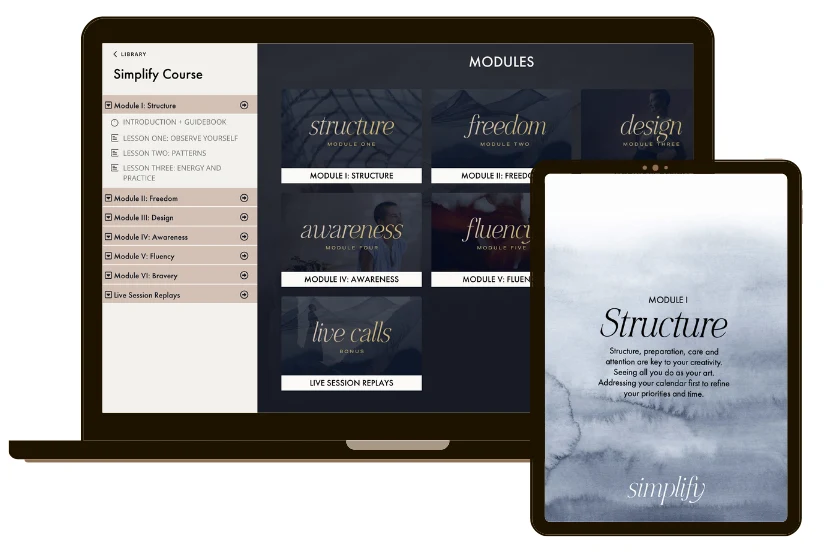
QUICKLINKS
- What can you create with Kajabi?
- Why choose Kajabi over other course platforms?
- But will it look like everyone else’s thing?
- Where to find the best Kajabi themes and templates
- What I love about using Kajabi
- The Kajabi experience for your students
- How can you get paid with Kajabi
- What I don’t like about using Kajabi
- Selling an ebook on Kajabi
- Selling a gift offer on Kajabi
- Bundling products together on Kajabi
- Using a shopping cart on Kajabi
- Best practices for running your online course or program in Kajabi
What can you create with Kajabi?
Here are just a few of the online products I’ve created with Kajabi over the last few years with Kajabi:
- Online Virtual Summit
- Mastermind / Coaching Program
- Private podcast feed for membership site and online course
- Membership Site
- Online Cleanse
- Virtual Yoga Retreat
- Multiple Online Courses
- Free Online Training for Lead Generation
- Ebooks and Pdfs
- Audio meditation course
- Multi-week workshop series
Why choose Kajabi over other course platforms?
- Flexibility of the software. Want to create a huge course? A mini-class? An audio course? A private or public podcast? A one-time workshop or masterclass? An Ebook? A mastermind? Kajabi can do pretty much anything.
- Segmentation and tagging. Once you’re dealing with a few hundred (or thousands!) of students, you need the ability to talk directly with the segment you want to reach. Kajabi makes it easy to tag contacts and students and send communications. You can segment your audience and send special offers. You can even contact folks who haven’t been active in a while to prompt them.
- It’s a great experience for your students. When students log in, they are taken to their course library – where they can see all of their courses in one easy-to-use space. This is great if you’re launching multiple products and people need quick access to a variety of programs. You can even show them what they don’t own – giving them an opportunity to buy additional products.
- Easy to bundle offers and products. Want to create a bunch of mini-courses and offer them Or maybe you want to create a membership site full of different products. Kajabi gives you the flexibility to create, price and distribute your content the way you want to.
- You aren’t the one who keeps it running. Since it’s a hosted platform, Kajabi has a dedicated team that keeps things running (this you don’t need to worry about plugin conflicts or accidentally crashing your site).
- The Kajabi team is always adding features based on customer feedback. They really listen to their customers (and if they screw something up, they admit it and fix the issue as quickly as possible – you don’t always see that kind of accountability with a lot of software programs.)
- Kajabi has been around for over a decade – and it’s well-funded. This isn’t a one-off plugin by a random developer who’s going to run away in a year and leave you without support. This is multi-million dollar company that’s going to be around.
- There’s tons of training and quick support on the site. Plus the Kajabi Facebook group is super supportive and has to be one of the best online groups I’m in.
- Upsells and downsells. Got a few related products you’re selling? With Kajabi you can offer upsells and downsells (this means you can prompt a buyer to purchase another product – often at a special price – and increase your average customer order value).
But will it look like everyone else’s thing?
Here’s the truth – all course platforms can look a little static if you’re using the stock template. But with a little love (and perhaps the help of a graphic designer or a paid template) you CAN have a great-looking site and products. The website builder is getting better with each new iteration – and you can drag and drop images and graphics to make your site stand out. Plus there are new pro templates popping up all the time.
Here are a few custom pages I created solely inside the Kajabi builder (no custom code – just custom graphics):
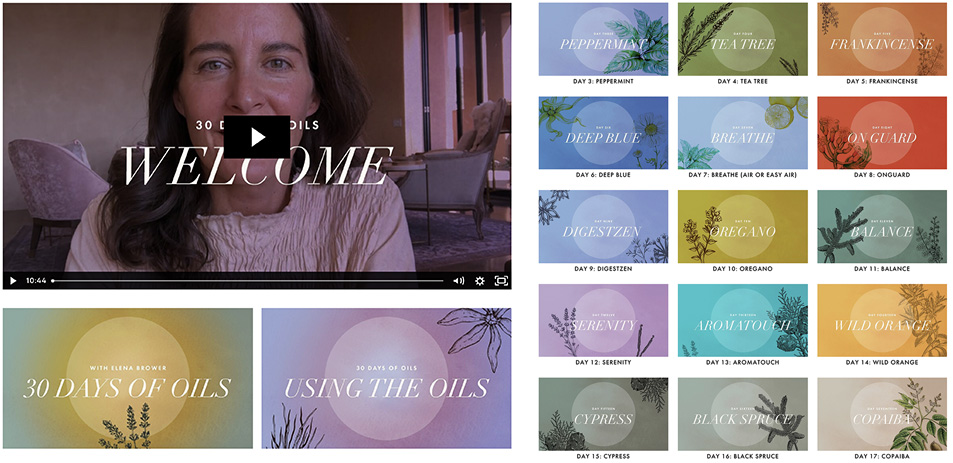
(Above) A peek inside the 30 Days of Oils Free Course by Elena Brower
Where to find the best Kajabi themes and templates
Maybe you want to make something a bit “fancier” than the stock Kajabi template. I totally understand wanting to create a good looking website and product. Being a longtime web designer and coder, you’d think I’d love to make my own themes. That would be a big nope. The longer I create products and websites, the less code I want to edit and maintain! That’s why I customize pre-made themes and templates from other providers – I can still create gorgeous, custom-looking sites and products without the hassle of maintaining and updating code.
Looking to take your design to the next level? Check out the gorgeous new Course Kits from the The Launch People. I’ve been a big fan of Kristen Estes’ work for a long time – her work is modern and gorgeous – and your copy will pop off the page with one of her new Course Kits. Not only does she include the sales pages, but you get customizable thumbnails and product templates as well. Her all-in-one Course Kits are a steal of a deal! Plus you can even hire her to install and customize them for you!
Moonwalker Course
Orbit Course Kit
For the past couple of years, I’ve been a big fan of the templates and themes from Penny in your Pocket. Penny is super responsive to her buyers and is always thinking about how students learn best. Plus she’s always releasing new updates and product ideas (and she’s super nice to boot!)
Over the past couple of years, I’ve tried a few separate themes for Elena Brower’s Essential Mentorship.
Each has a few features I really like. I ended up moving to one of her newest themes Flix for the additional features that better serve a membership style site – the ability to show a user’s favorite videos and the sidebar navigation that makes it easier to find content (especially when you have over 100+ videos like we do in the membership. Here’s a screenshot of what the membership looks like inside (note, this is with NO code edits – only design tweaks / graphics).
I used the Flix theme again to handle design for the Perceptive Parenting Course by Elena Brower. You can see how simply changing the colors and the photo styles makes the course feel completely unique and different.
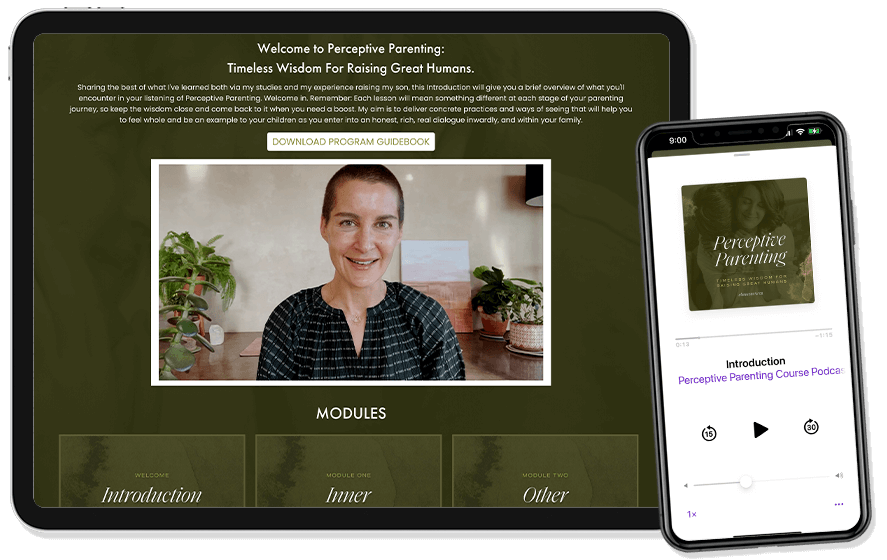
What I love about using Kajabi
After trying a ton of plugins, platforms, and DIY solutions, a couple of years ago I decided to focus only on using Kajabi. Here are a few of the main reasons why I moved many of my client’s courses and programs off of other systems.
- Quickly create products and offers. Once you’ve had a little practice, creating the back-end of a product or course can take just a few minutes (coming up with a killer name takes longer!)
- Clone products and offers. Got a product already up and running but want to create a new version? Maybe you want to white label it for an organization? Or edit the content slightly for a new target audience? You can quickly clone (or copy) your course, make your changes and offer it to a new audience.
- Coupons and bulk sales. Everyone loves a discount – and you need the ability to offer discounts. And if you’re doing larger orders (like offering everyone on a corporate team access to a product) you can offer bulk coupons
- Easy to manage. Most of my clients are DIY or have a small team of 1-2 people. Kajabi makes it easy for the tech-ish to manage and run online courses. You don’t have to have a degree in web development to get up and running (and since there aren’t any software or plugin updates, you don’t have to worry about maintenance or your site crashing if you forget to update something).
- Standalone pages you can copy – If you’ve created a page and want to reuse it for another, you can simply copy the page and make your new edits.
Kajabi experience for your students
Something to think about – what’s the student (and customer service) experience like when using Kajabi?
- Course Library All of your students’ courses and programs and easily listed in one place – making it easy for them to access anything they’ve purchaed.
- Closed Captioning You can easily upload .srt files to add closed captioning to your videos.
- Merge accounts – One of the biggest issues I run into with any course software is when students create multiple accounts with different email addresses (this happens ALL the time). Kajabi makes it super easy to merge these accounts – alleviating one of the biggest points (I know other software tools that make this virtually impossible to do – a pain when handling customer support.
How can you get paid with Kajabi and what else can you sell?
While Kajabi excels at taking payment for online courses, there are few other unexpected ways to use Kajabi.
- Pay what you want. This is a new feature that allows you to set a minimum purchase price for an offer and then buyers can buy it at the minimum price or they can enter in a higher price. This would be great for fundraisers or when you want to test out pricing for a product.
- Ghost offers. A ghost offer is simply an offer that’s not connected to a product. Let’s say you’re running a live zoom class and just need a way to take payment (and you’re not sharing a replay or other content you might house inside a traditional “product”). Or maybe you need to create a payment plan for a client – but you don’t necessarily have a product or course associated with the offer. Ghost offers make it easy to collect funds.
- Payment with Stripe, PayPal or Kajabi Payments. I’ve used Stripe to successfully collect millions of dollars in payments for myself and clients over the years. Recently Kajabi added its own payment system that adds the option for Apple Pay, Google Pay, Klarna and Afterpay. If you want additional options, you may need to use a third-party shopping cart or hire a developer.
- Set quantity limit. Selling a product (or an event) that has limited space? You can set a “quantity” limit on the offer pricing page. However, be aware that if you refund someone, it doesn’t automatically reset the quantity limits – you’ll need to manually update the quantity limit by one unit each time you refund to open up a space for a new buyer.
What I don’t love about Kajabi
As with any system, there are going to be pros and cons. Over the past couple of years, I’ve run into a few technical issues that might cause frustration for you down the line. If you’re running a simple site or program, these issues may not be a factor for you.
- Email marketing and newsletters can be difficult for newer users. While a couple of my clients and friends use Kajabi to handle all parts of their business (including their website and sending their newsletter), most folks find dedicated email marketing services easier to use and manage for sending regular communications. My preferred service Kit has a native integration with Kajabi (meaning it’s easy to connect buyers with your list).
- Payment plans aren’t clearly labelled for different products when the payment details are sent to Stripe. This means that customers on a payment plan can get confused when they get a notice that their “subscription” is coming due. There’s no way to change the statement language to specify it is a payment plan and not a “subscription.”
This is also can be a bit of an accounting hassle if you’re running several programs with payment plans or if you have an ongoing subscription based program like a membership site. I solve this issue by varying product pricing just enough so I can easily sort payment plans by price when doing monthly reconciliations.
- There’s no easy way to export all of your content. If you decide to shut down or move to another platform, you’ll need to do a lot of manual labor to move your content over. (WordPress makes it easy to export your content – especially useful if you’ve got a ton of blog posts). For this reason, I typically recommend keeping your main forward-facing / marketing site on WordPress (especially if you’ve already got a ton of blogs or other front-facing content).
- There’s no “staging” area to test major changes. This is a biggie for me – especially if running entire websites. I like the ability to test out major changes on a hidden area before pushing it live.
- Field forms are limited. I use all sorts of forms for projects (from intake forms to consulting forms to scholarship applications to gathering testimonials and feedback). Kajabi limits you to 100 form fields across your whole site (meaning, if you make one form with 20 fields, you only have 80 left. Form fields ALSO include opt-in forms. I tend to use another system for managing forms and applications (like Wufoo forms).
- There’s no central media library. Your 30 or so most recent uploads will be available for easy re-use – but if you want to re-use something from a while back, you’ll likely need to re-upload the content. This is another reason I keep all of my course / program content in dropbox so it’s easily accessible.
- Web design-builder can feel limiting. If you’re using Kajabi to run your whole website, you might feel a bit limited in terms of design options (especially if you’re used to the flexibility of WordPress. )
- Not intended to sell physical products. If you’re selling physical products (say a book or a planner), look at using Shopify. Kajabi isn’t set-up for shipping (but you can easily add a Shopify Buy button to a Kajabi page).
- Membership design can be tricky to create. I ended up buying a special template to create the back-end of the Essential Mentorship program. And I have to update a lot manually (if you want an easy-to use-video based membership site I’d also consider using Uscreen – see yoga.xenstrength.com as a great out-of-the-box option).
- You might need to buy a template or hire a designer. Kajabi templates out of the box are pretty basic. But in the hands of a talented designer, you can really make Kajabi sing.
- You might need to code to get a truly custom experience. For 95% of my audience, Kajabi will be a perfect fit. If you’re looking to do more robust things or want a super customized experience, you’ll either need to hire a pro coder or look at using a different platform like WordPress.
Selling an ebook on Kajabi
I recently relauched my Minima Guide to Getting Paid Online on Kajabi. I had previously sold the guide on Gumroad (a very simple place to sell downloadable products like pdfs). But I wanted to bring the guide into my suite of products on Kajabi – and have the ability to add it to upsells and bundles. I created a very simple product on Kajabi using one of their pre-made templates. Since it was a simple download, I didn’t need to add any modules or lessons. When the user purchases the product, they’re taken to their library where they can click on the product. When they open the product it goes to a simple page – where the CTA (call-to-action) is to download the guide. If I want to go back and add more lessons (like resources or videos) – I can do that later.
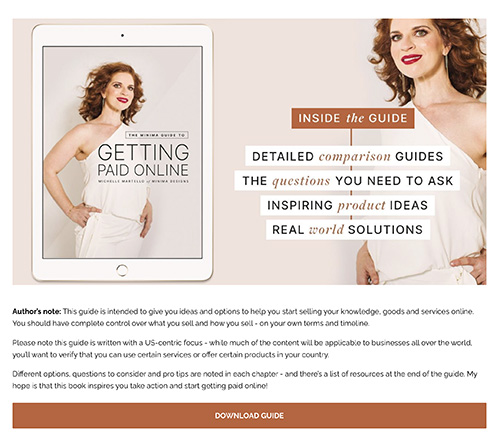
Selling a gift offer on Kajabi
Ever been asked by someone if they could gift one of your courses or products to a friend? With Kajabi you can allow buyers to purchase a product as a gift and it will be emailed to the recipient. You’ll simply need to enable this option on the checkout page.
Bundling products together on Kajabi
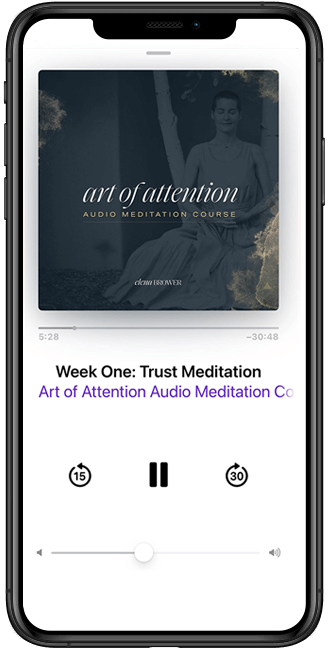 One of the biggest reasons I love Kajabi is that it’s super easy to “bundle” or tie two (or more) of your products together in one offer. For example, I recently created a meditation course bundle for Elena Brower that offers her Art of Attention Audio Meditation Course and her Cultivating Spiritual Intelligence Meditation Course for one price.
One of the biggest reasons I love Kajabi is that it’s super easy to “bundle” or tie two (or more) of your products together in one offer. For example, I recently created a meditation course bundle for Elena Brower that offers her Art of Attention Audio Meditation Course and her Cultivating Spiritual Intelligence Meditation Course for one price.
I’ve set these up as “private” podcasts – meaning that not only can folks access the content via the Kajabi platform, but they get a link that allows them to add the podcast to their phone with one click – making the content super accessbile. You can grab the meditation bundle here with a 20% off discount.
Using a shopping cart on Kajabi
Kajabi recently added a shopping cart feature – this is great if you’ve got multiple products for sale and you want to give your buyers the ability to buy multiple products at once. You might consider creating a shop page that lists all of your items for sale. If you’re using an older kajabi site theme, you may need to upgrade your theme that is integrated with the new features.
However, there are a few cons. Since you’re not sending buyers to individual checkout pages, you won’t be able to offer order bumps, upsells or down sells like you would with the regular flow of sales page to offer checkout page. You’ll also have to create cart specific coupons – for now, these can only be a percentage discount, not a specific dollar amount off coupon. You also have no design control over the cart pag, but it does have a clean, simplistic design.
Best practices for running your online course or program in Kajabi
- Setup your payment system first. This part is SO critical and you don’t want to wait until you’re ready to launch. Currently, Kajabi connects natively to Stripe and Paypal (more payment systems are in the works). And if you’re using another shopping cart (like ThriveCart or SamCart) or if you’re skilled with Zapier you’ve got tons of additional payment options available. I’ve personally been using Stripe for 7+ years with few issues. But if you haven’t already set-up business accounts for Stripe or PayPal, it can take a few days to get approval (and you don’t want to wait around when you’re ready to launch).
- Store ALL of your content in the cloud. It is so much faster to upload content to Kajabi (especially large videos) if they’re stored in Dropbox or Google Drive (plus this means you’ve always got a backup of your videos, audio files and pdfs – and you can share them with team members).
- PLAN out your program. What is it you’re going to create? How many lessons / units are there? Will it be audio? Video? Pdf? All three? When do you want to launch? What will you charge? When will you create your content? The more you plan it out, the easier your launch will go.
- Give yourself enough time to upload. Yes, if you know what you’re doing you can create the structure of your course or program in a couple of hours. (And if you’ve cloned a previous product, it may take just a few minutes to set-up your next one. That said, you still need to create your content and upload it. Large video files can take a while (especially if you’re on a slower internet connection – again, put your video files in Dropbox).
- Give students a way to contact you easily. Create a contact page with a form that gets sent to you. Make sure this page is in your navigation or easily accessible to students.
- Custom images make all the difference. Invest in a designer, buy premade templates or learn how to DIY your own images in Canva or another graphics software program like Photoshop or Adobe XD. Custom branded images for your sales page, videos and course lessons make it really feel like your own. (and pro tip: you can reuse these images to promote your products on social media!) It’s helpful (but not necessary) to have your graphics and copy ready to go when you create your product. You can find great templates for graphics on Envato Elements.
- Test early, test often. One of the biggest issues I see is when people test buying when they’re logged in as an admin. Either use an incognito browser window use a different browser to test buying and accessing your product.
- Make it easy to find the Kajabi login. One of the most searched phrases is “kajabi login” – which means that sometimes folks forget where to login – both as students and as users! To login to the admin side of Kajabi, go to kajabi.com. Your course login will be either your Kajabi domain (something like https://minimadesigns.mykajabi.com/login or if you’ve customized your domain something like learn.minimadesigns.com/).
Try Kajabi for 30 days and get a 30 minutes call with me
When you join with my link, you’ll get an email with a link to book a free 30 minute consult with me to talk about what you want to create with Kajabi. I’ll share my best tips and tricks and you can ask me anything about Kajabi, launching, and creating your own online courses and digital products.
Heads up – I’m an affiliate for Kajabi. As an affiliate, I will earn a referral fee if you purchase it through my link. This has no extra cost for you. I only recommend those services that I actually use in my own business.
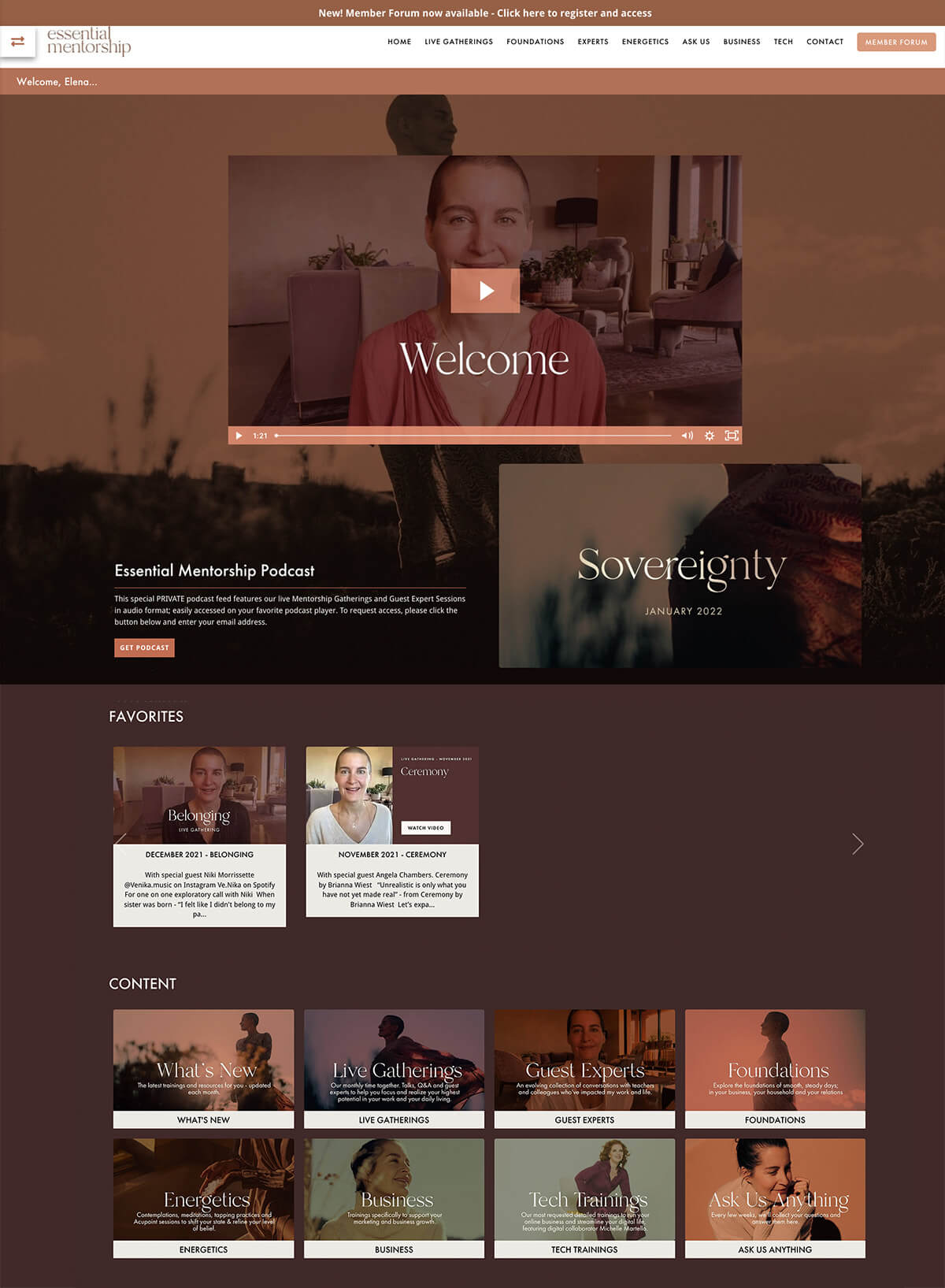
 Michelle Martello is a Kajabi and ConvertKit (Kit) expert, award-winning digital strategist, and founder of Minima Designs. She works with entrepreneurs and creators to launch, grow, and streamline their online businesses — from creating all kinds of digital products and programs to email marketing and automation. Michelle offers 1:1 strategy consults for anyone looking to simplify the tech and build a business that actually works (and lasts).
Michelle Martello is a Kajabi and ConvertKit (Kit) expert, award-winning digital strategist, and founder of Minima Designs. She works with entrepreneurs and creators to launch, grow, and streamline their online businesses — from creating all kinds of digital products and programs to email marketing and automation. Michelle offers 1:1 strategy consults for anyone looking to simplify the tech and build a business that actually works (and lasts).
Hi – I create hypnotherapy and meditation audios as well as training courses. I am looking for a single platform for these. I was wondering if Kajabi would be suitable for, say, selling single audios? Would the customer have to listen to them through the Kajabi app (which would be good for protecting the content from being resold or pirated). Or is the content downloaded? I’d prefer not to have to use a separate app for audio only content (I can convert the files into videos if necessary). I’d appreciate any advice you may have on this please? Thanks so much. Susan
Hi Susan! If you’re strictly doing audio (and selling single audio files) I’d look at gumroad.com or potentially Hello Audio. That said, you might also consider a subscription or membership based private podcast for your files – you could have a series or an continually add and collect ongoing fees for access. Hello audio or a private podcast on Kajabi would be perfect for that. Depending on how things are set up, you can allow folks to download the files or leave them as streaming. But if you’ll be offering courses as well I’d go for Kajabi. I’ve created several audio courses for Elena Brower like the Art of Attention Meditation Course on Kajabi and people love the easy access.
Great breakdown of Kajabi’s pros and cons! I appreciate the detailed insights, especially on the pricing and user interface. It’s helpful to see both the strengths and weaknesses laid out clearly. This will definitely aid in my decision-making process. Thanks for sharing!
Glad it was helpful!
Great insights on Kajabi! I’m particularly interested in how the pricing compares to other platforms for a small business. The pros you highlighted really resonate, but I’m curious about any hidden costs users should be aware of. Thanks for breaking it down!
Hi! The great thing about Kajabi is that there are no hidden fees – and they don’t take a percentage of your sales unlike other platforms.