Creating an audio course can be a great way to share your knowledge and expertise with others without stressing about creating videos and showing up on screen. It can also be a profitable venture if you choose to sell your course or offer it as a paid subscription. It’s also a helpful tool to offer in conjunction with an regular video course, making it easier for students to consume and engage with your content. In this blog post, we’ll go through the steps you need to take to create your own audio course.
Tips to create your audio course
What is an audio course?
Why do some students prefer taking audio courses?
Are people really listening to audio content?
What are the benefits of creating an audio course over a video course?
How long should audio lessons be?
What are the steps to creating an audio course?
How much does it cost to create an audio course?
What platform can I use to host and sell my audio course?
Do’s and don’ts of creating an audio course
Please note that I am an affiliate for some of the resources listed below. As an affiliate, I may earn a referral fee if you purchase these products based on my recommendations. I only recommend those services that I actually use in my own business.
What is an audio course?
An audio course is simply a program that’s delivered in an audio format. It’s just like listening to a podcast. Typically users will “subscribe” to a private podcast “feed” – this way the course “episodes” or lessons show up on their device just like a podcast.
Why do some students prefer taking audio courses?
1. Convenience: Audio content is convenient since users can listen to it while do other things like driving, walking the dog, working out or cooking. This allows people to consume content without having to set aside specific time to read or watch it.
2. Mobility: Audio content can be easily accessed on mobile devices like smartphones and tablets, making it easy to carry around anywhere.
3. Multitasking: People can listen to audio content while performing other tasks.
4. Accessibility: Audio content is accessible to individuals who may have difficulties reading or watching videos due to visual impairments or dyslexia
5. Focused learning: Audio content can create a more immersive experience compared to reading or watching video, and when combined with appropriate sound effects, music, and production values, can make the listener feel like they are part of the story or experience
6. Personal connection: Audio content often establishes a personal connection between the listener and the speaker, which can create a sense of intimacy and engagement that is hard to replicate with other forms of content.
Are people really listening to audio content?
As of 2021, it is estimated that over 100 million people in the United States listen to podcasts on a monthly basis. Some reports indicate that there are over 1 billion podcast listeners worldwide. The rise of smartphones and other mobile devices has made it easier than ever for people to access and listen to podcasts.
People are already used to listening to content on their phones – so the barrier to get folks to use the service is low.
What are the benefits of creating an audio course over a video course?
1. It’s cheaper to produce. Creating an audio course requires fewer resources than creating a video course, which can significantly reduce production costs. Audio courses do not require elaborate sets, lighting, or video editing, which can save time and money.
2. It’s quicker to create. Without the need for visual elements, the creator of an audio course can focus solely on the content of the course.
3. Higher engagement. Audio courses can be more engaging than video courses because they allow learners to focus solely on the content without being distracted by visuals. This can lead to deeper engagement and better retention of the material.
4. Flexible pacing. With audio courses, learners can listen to the content at their own pace, pausing or rewinding as needed, which can be helpful for those who need to review certain concepts. Listeners can even speed up the podcast – often playing the audio at 1.5 or 2x the normal speed to get through the content faster.
How long should audio lessons be?
The ideal length of an audio lesson depends on several factors, such as the complexity of the material being covered, the target audience, and the delivery style.
1. Keep it concise: Listeners are more likely to stay engaged if the lessons are concise and to the point. Aim for a length of around 10-20 minutes per lesson, with shorter lessons for more basic concepts and longer lessons for more complex topics.
2. Break up longer content: For longer topics, consider breaking them up into smaller, more manageable segments. This can help learners avoid feeling overwhelmed and make it easier for them to retain the material.
3. Consider the format: The ideal length of an audio lesson can also depend on the format. For example, if the lesson is part of a podcast series, it may be appropriate to have longer episodes that cover multiple topics or have a more conversational format.
4. Test and adjust: Ultimately, the ideal length of an audio lesson will depend on your specific audience and their preferences. Consider testing different lengths and formats to see what works best and adjust accordingly.
5. Consider the audience: The ideal length of audio lessons can also vary depending on the audience. For example, younger learners or those with shorter attention spans may require shorter lessons, while more experienced learners may be able to handle longer lessons.
Aim for concise lessons of around 10-20 minutes, but be open to adjusting the length based on the material and audience.
What are the steps to creating an audio course?
1. Determine the topic and target audience: Start by defining the topic of your audio course and identifying the audience you are targeting. This will help you create a course that meets their needs and interests.
2. Define learning objectives: Determine the key learning objectives for the course, which should align with your target audience’s needs and interests.
3. Plan the course content: Develop a course outline that covers the learning objectives and key topics in a logical sequence. Consider breaking down the content into individual lessons or modules.
4. Write a script: Once you have an outline, write a script for each lesson in your audio course. Be sure to keep the language clear and concise, and include any supporting material that will enhance the learning experience.
5. Record the audio: You can use a microphone and recording software to capture your voice.
6. Edit the audio: After recording the audio, edit it to remove any mistakes, pauses, or background noise.
7. Organize the audio into lessons: Once the audio is edited, organize it into individual lessons that align with the course outline you developed earlier.
8. Create supporting materials: Consider creating additional materials to support the audio course, such as transcripts, handouts, or quizzes. This will enhance the learning experience and help learners retain the material.
9. Publish and promote the course: Choose a platform to host and distribute the course, such as a learning management system or podcast platform. You can host your course on a variety of platforms, such as your own website, podcast hosting sites, or online course marketplaces.
10. Collect feedback and iterate: Gather feedback from learners and make any necessary changes to improve the course content and delivery.
How much does it cost to create an audio course?
The cost of creating an audio course can vary depending on several factors, such as the quality of the equipment used, the amount of time and effort put into the course, and any additional materials or services needed. Here are some general cost estimates to consider:
1. Audio Equipment: Depending on the quality of audio you want to produce, you may need to invest in a quality microphone, audio interface, and editing software. This can range from a few hundred dollars to several thousand dollars.
2. Production Costs: If you plan to outsource any aspects of the production process, such as audio editing, this can add to the overall cost of creating the audio course. A quality audio engineer / editor typically runs around $50-$100 / hour but they may be willing to charge a flat rate fee.
3. Additional materials: You may also need to create additional materials to support your audio course, such as transcripts, handouts, or quizzes. The cost of creating these materials can vary depending on the tools and services used.
4. Platform and hosting fees: If you plan to host your audio course on a platform, such as a podcast hosting site or an online course marketplace, there may be fees associated with hosting and distribution.
Below find a list of recommended microphones you can use to record your audio course. The budget-friendly ones are in the $60-$125 range – and I’ve listed a couple mid-range options that are just a bit more expensive.
Budget-friendly microphones
Audio Technica ATR 2100
Audio-Technica AT2005USB
Blue Yeti
Rode Procaster
Samson Q2U Handheld Dynamic USB
Mid-range microphones
Rode NT1KIT Cardioid Condenser
Zoom H6 – One of my clients records her podcast on this. While it can be a bit intimidating to use at first, the sound quality is fantastic – and it’s great for doing on-the-go field interviews (or if you have a co-host or in-person guests on your podcast).
What software do I need to record and edit the audio course?
Use a software tool like Audacity, Garage Band or Adobe Audition to record and edit your audio. You can also record audio on your phone using the built-in voice recorder app. Save the audio file to your computer in a format that is compatible with your needs, such as WAV or MP3.
What platform can I use to host and sell my audio course?
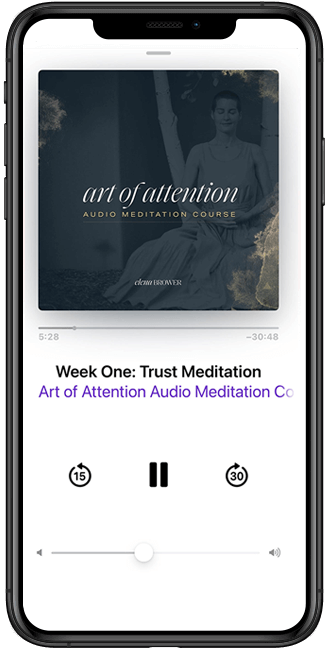
With both of the methods listed below, you’ll need to create at least 1 graphic for the course. Typically this is a 3000px x 3000px large square graphic that serve as the image that displays on the users’ podcast player to identity the podcast.
Hello Audio – This super easy-to-use service allows you to connect Stripe to take payments. Simply setup your private podcast feed, create a signup page and choose a pricing option (either one-time or recurring subscriptions (you have the option of charging weekly, monthly or annual payments). Once your user has entered their email address and payment method, they’re granted instant access to your private podcast content.
Kajabi – I’ve used Kajabi to create multiple audio courses – from meditations that are instantly available to buyers to full course programs that drip out content over time. Simply upload your audio files and set the release date. Create a product offer and determine your pricing. Since Kajabi is an all-in-one platform, you can simply send out a link to the checkout page, have students register and they’re immediately sent an with instructions on how to add the private podcast to your phone. Students can also access the audio course through a browser, making it easy to access content from anywhere.
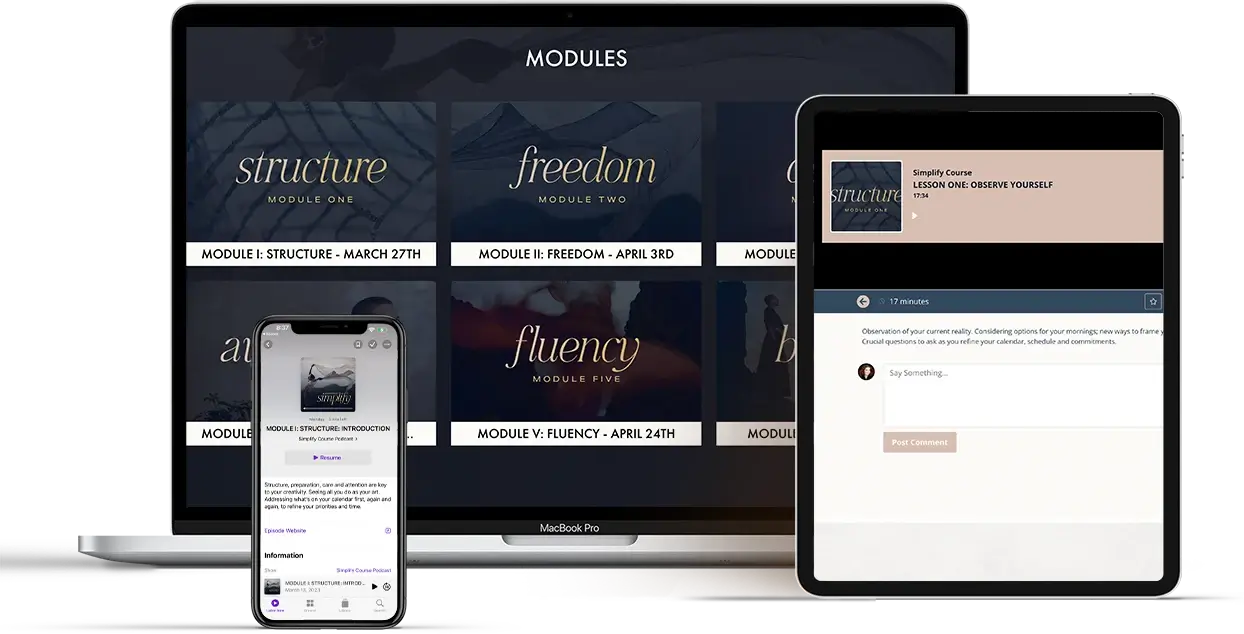
Do’s and don’ts of creating an audio course
Following these guidelines can help you create a high-quality course that engages your audience and meets their needs.
Do’s:
1. Do plan your content carefully. A well-planned course is more likely to be engaging and effective.
2. Do speak clearly and at an appropriate pace. Make sure your audience can understand you and follow along easily.
3. Do use examples and anecdotes to illustrate your points. This can help keep your audience engaged and make your content more relatable.
4. Do use high-quality audio equipment. Poor sound quality can make your content difficult to listen to and reduce its effectiveness.
5. Do offer quizzes or exercises to reinforce learning. This can help your audience retain the information better.
6. Do engage with your audience. Respond to questions and feedback, and create opportunities for interaction, such as Q&A sessions or discussion forums.
7. Do promote your course through multiple channels, such as social media, email marketing, and other online platforms.
Don’ts:
1. Don’t rush through your content. Take your time to explain things clearly and thoroughly.
2. Don’t use overly technical language or jargon. Make sure your content is accessible to your audience.
3. Don’t ignore feedback from your audience. Use their input to improve your course and make it more effective.
4. Don’t neglect the importance of editing and refining your content. This can help you catch errors and inconsistencies and make your content more polished.
5. Don’t assume that your audience has a certain level of knowledge or expertise. Make sure to explain things clearly and provide necessary background information.
6. Don’t neglect the technical details, such as proper microphone placement and audio editing techniques. These can make a big difference in the quality of your content.
 Michelle Martello is a Kajabi and ConvertKit (Kit) expert, award-winning digital strategist, and founder of Minima Designs. She works with entrepreneurs and creators to launch, grow, and streamline their online businesses — from creating all kinds of digital products and programs to email marketing and automation. Michelle offers 1:1 strategy consults for anyone looking to simplify the tech and build a business that actually works (and lasts).
Michelle Martello is a Kajabi and ConvertKit (Kit) expert, award-winning digital strategist, and founder of Minima Designs. She works with entrepreneurs and creators to launch, grow, and streamline their online businesses — from creating all kinds of digital products and programs to email marketing and automation. Michelle offers 1:1 strategy consults for anyone looking to simplify the tech and build a business that actually works (and lasts).
Leave a Reply