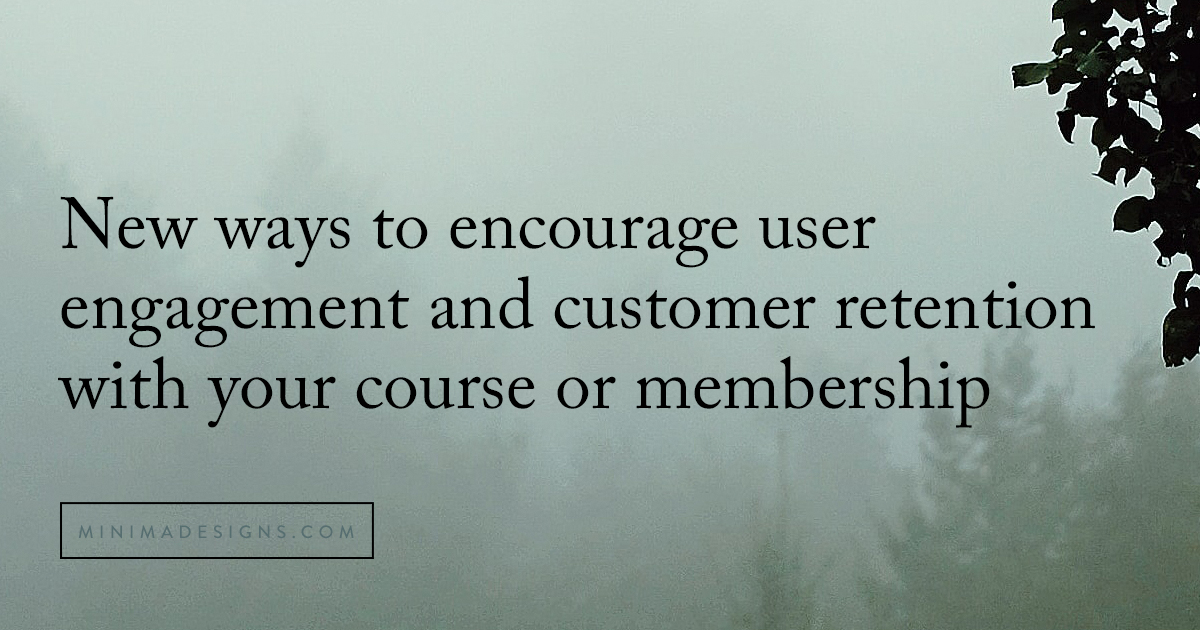
It’s one thing to create a course or membership site – it’s a whole other thing to get people motivated to engage with your content and keep going (and paying!)
I’ve been working with some new ideas to infuse more fun (and make things easier) for students to engage with content inside of courses and memberships.
- Disadvantages of online learning
- Encourage commenting INSIDE the program or course
- Create a collaborate playlist for students
- Create a guided experience for students
- Create a private podcast for your program or course
- Tools used for courses and membership sites
Please note that I am an affiliate for some of the resources listed below. As an affiliate, I may earn a referral fee if you purchase these products based on my recommendations. I only recommend those services that I actually use in my own business.
Disadvantages of online learning
With pretty much ALL of our content being delivered via little screens, how do you keep your students and members engaged and active with your product?
It’s no longer unique or “groundbreaking” to do group video calls. I think my record might be 8 zoom calls in one day – I’m sure some of you have me beat!
So what kinds of tools and features can you add to your course or membership that don’t add too much management time (or cost) to your bottom line?
Here are a few ideas I’m testing out right now to increase member retention and encourage student engagement
Encourage commenting INSIDE the program or course
While Facebook groups and other external social membership platforms can be useful, they can be A LOT to manage and often distract users from the program’s core intentions. Many of the course and program creators I know now are actively trying to move away from managing ONE MORE THING that prevents students from taking action (not to mention the time and financial resources it can take to manage an active group).
This is why for the Essential Mentorship we decided to NOT have a Facebook group (and many students thanked us for it). Instead, we turned comments “on” underneath each training. We’re using Kajabi for the membership platform – and it has built-in commenting features that make it super easy for students to comment (and for admins to respond to comments.)
Create a collaborate playlist for students
Remember how excited you used to be to get a burned CD from a friend? A few months ago I created a playlist for a friend’s birthday and got all of her friends to submit a few songs. The end result was personal, memorable, and long-lasting.
So I thought how fun could this be for members? A recent prompt on a mentorship call asked students what songs were inspiring them right now. I grabbed a few song names from the webinar chat and started a playlist. I then made the playlist collaborative and shared the link with students so they could add their own favorites. This is a fun way to connect students with what is motivating others in the program (and it takes less than 5 minutes to setup and share…and no ongoing management from you!)
Learn how to create a collaborative Spotify playlist here
Create a guided experience for students
With memberships and courses, you’re often sharing lots of new content and it can be hard for members to know where to get started. I’m constantly thinking about how can I make it easier to create a guided experience for students.
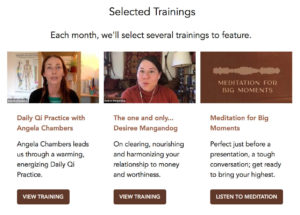
With each membership, we’re sending regular newsletters that highlights new or important content – with thumbnail images, short descriptions and a clear link to watch the content.
I also love creating “tracks” or “groups” of content to get people started. In the Xen Strength site, we’ve created a “jumpstart” collection of short videos to get people moving and motivated to do more. (Check out this post for more information on creating your own lead-generation challenge).
Create a private podcast for your program or course
Everyone learns differently – and people like to consume content differently (how many of us watch TV and scroll on our photos at the same time?)
I personally love audio and especially the podcast format (and I know I’m not an anomaly). I have my AirPods in for most of the day – walking the dog, making dinner and grocery shopping (don’t laugh if you see me dancing by the bananas…)
While it’s fairly easy to create a “public” podcast that anyone can create and listen to, creating a “private” podcast feed that limits access to only your paying students has been somewhat difficult (or expensive to create).
So when I learned about the new private podcast service from HelloAudio that converts your selected content into a private podcast feed (for a low monthly or annual fee) I was super excited at this new way to share content. And it was WAY easier (and cheaper) than the traditional podcast software I’ve previously used.
Pro tip: a private podcast would also be an ideal way to share audio training for a paid group programs like a mentorship or mastermind.
Here’s how to create a private podcast feed for an online course or mentorship site
- Sign up for a HelloAudio account
- Create your podcast cover image (this is the image that will display in the users’ podcast
- Decide what type of feed you want
1. instant – create a simple list of episodes that users can binge
2. date based – schedule your content for instant or future release (or even back-date it!)
3. drip – release episodes on a time delay based on when the user signed up
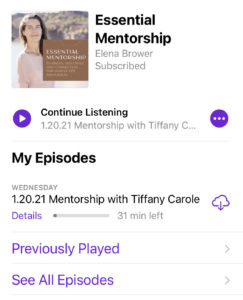
Next, it’s time to upload your content.
- You can upload video files (like zoom recordings) and it will automatically convert it to audio for you
- Or you can upload audio files (Zoom recordings have an .m4a audio file you can save and upload – these are much smaller files and can make the process go a lot quicker.) You could even record your own audio memos on your phone and add those files. (More on how to record your own recordings in this post on creating audio meditations.)
How to share your private podcast with your students
HelloAudio gives you two ways to share your link
1. You can use a “universal” link that you can share with anyone – just send them the link and they’ll be able to load your podcast
2. If you want to limit the feed to paying students (and remove anyone who stops paying) you’ll need “add listeners” by adding their email address to the software – this sends them a link with their special activation link. You’ll be able to see all of your listeners inside the program and can remove them manually (or automate this process with Zapier) if they leave your program.
Since I’m dealing with thousands of students, I automated the sign-up process. Using Zapier, I connected the membership email list to HelloAudio. When students are added to the list, they’re automatically sent an email with their special link to subscribe to the private podcast. If they stop their membership, their access can be deactivated and they will not be able to listen to future content.
Tools used
HelloAudio – private podcast feed
Kajabi – Video based membership site
Uscreen – Fitness based membership site
 Michelle Martello is a Kajabi and ConvertKit (Kit) expert, award-winning digital strategist, and founder of Minima Designs. She works with entrepreneurs and creators to launch, grow, and streamline their online businesses — from creating all kinds of digital products and programs to email marketing and automation. Michelle offers 1:1 strategy consults for anyone looking to simplify the tech and build a business that actually works (and lasts).
Michelle Martello is a Kajabi and ConvertKit (Kit) expert, award-winning digital strategist, and founder of Minima Designs. She works with entrepreneurs and creators to launch, grow, and streamline their online businesses — from creating all kinds of digital products and programs to email marketing and automation. Michelle offers 1:1 strategy consults for anyone looking to simplify the tech and build a business that actually works (and lasts).
Leave a Reply