While prepping for a couple of upcoming in-person speaking events, I figured it was high time to get my act together. Dusting off my *grown-up* clothes and finding something that covers the area beyond the zoom meridian. And heading off to moo.com to print new business cards (and update my almost-decade-old handout).

When designing the new card, I used a few key tricks I’ve picked up over the years.
- I’ve added a photo of myself to both sides. Often we’ll get someone’s card, throw it on a table, then have NO idea who it is 6 weeks later. Add your photo and make it yourself memorable! I used the same photo that’s currently on the front page of my website. I only made 200 cards, so when I update my site later, I’ll make a new set of cards.
- I swapped the orientation of each side. I made my husband’s card the same way a few years back – and it always forces folks to spend an extra second to flip the card the right way. That little adjustment = more time spent looking at your card!
- I added a QR code to link folks to my opt-in free page on my site. When they scan it, they can sign up and get on my newsletter list (you can try mine with your phone camera!)
- Don’t try to cram a lot of copy on the card. Just a few key notes and maybe a phrase that makes people go “what’s this?” – remember, the goal is to get them to pay just a bit more attention to your card.
Pro design tips to make new business cards:
- Make your own QR codes at https://www.qr-code-generator.com/ or using Canva. I used to pooh-pooh QR codes – but after the last couple of years people finally “get” them. Plus you can use them anywhere to link to your stuff – like inside your powerpoint presentations and newsletters.
- You can almost always find a 20% discount off regular MOO cards (just google for promo codes) – and a batch of 200 cards cost me around $80.
- Give yourself at least a week or two to design and ship the cards (I ordered on a Monday and got them by Friday with a bit of a rush fee).
- You don’t have to put your phone number on there if you don’t want to! I prefer to hear from folks via email – so no phone number for me!
- With MOO cards you could change the back of each card to be something different – great if you want to show off different items in your portfolio or want to test out different copy ideas (you can see how I did this for Tamsen Webster’s square cards – done with her trademark old-timey illustrations).
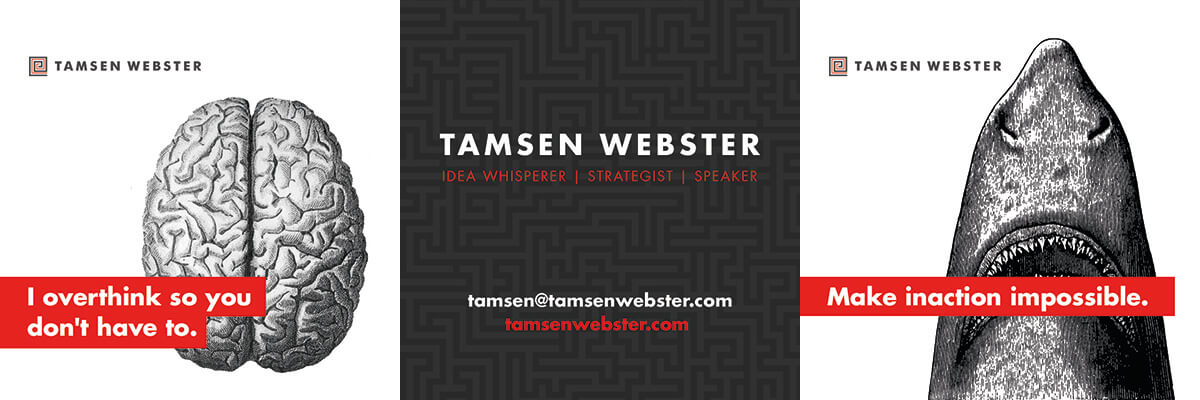
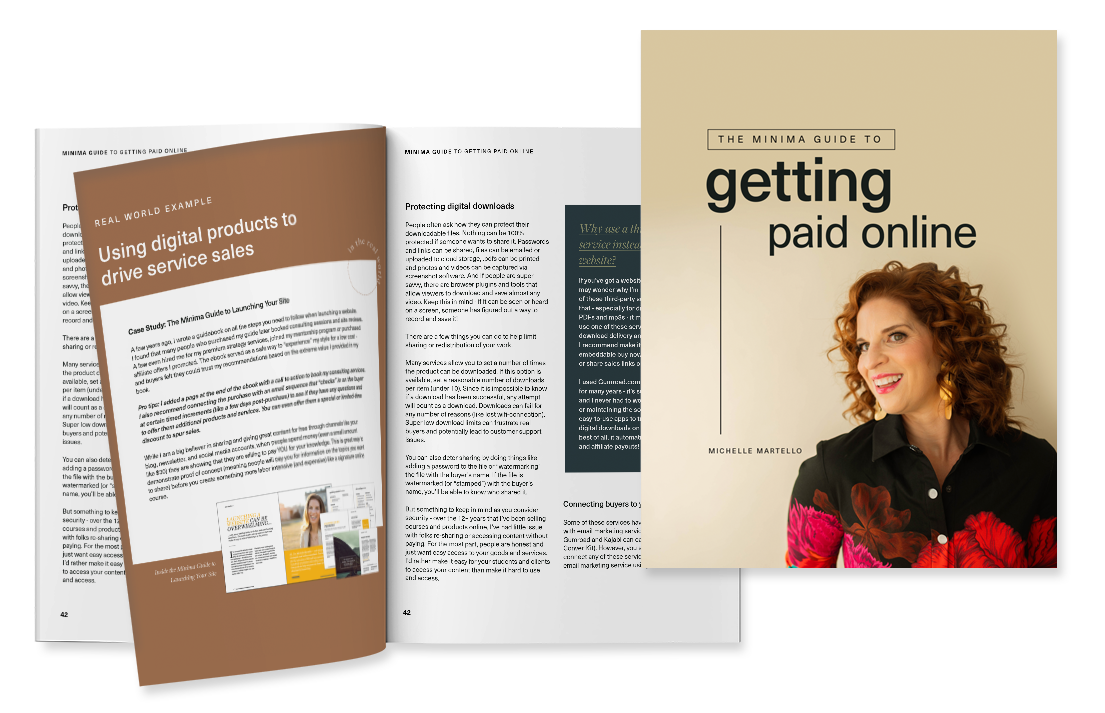
Leave a Reply