The web is a living thing – always changing and evolving. I often tell my clients that nothing is “set it and forget it” – you should always be reviewing and evaluating what’s working or isn’t working for you and your users. Standards and technologies change rapidly and a site you created more than a few years ago is likely out of date.
Sometimes it’s difficult to step back and see what’s not working when you’ve been looking at your own site for years – you may not realize what is hard for visitors to find or how users are really interacting with your site.
A few things to check out:
1. Is your site mobile-friendly?
If you designed your site more than 5-7 years ago, it’s likely that it wasn’t done with mobile friendliness in mind – the standards just weren’t there yet.
Responsive sites adjust their layout based on the viewport of the device that is used – whether phone, tablet, laptop or other device.
If you have analytics installed, you can easily see what types of devices people are using to visit your site. Depending on your industry and audience, you can expect 50% or more of your visitors to be viewing your site on a mobile device.
2. Are your users able to find the information they need easily?
I’ll often check up on sites I created a few years back to see tons of badges, photos and random text all over what was once a clean and easy to navigate home page. You know that adage when dressing – step back, look in the mirror and take off the first distracting thing you see? You can apply this to your website as well.
Think back to your primary mission – what do you want people to do?
– Sign up for your newsletter?
– Get your class schedule?
– Purchase a product/session?
– Get on the waitlist for your next offer
– Contact you?
Your primary objective should take prominence on your site. Take a fresh look and see if you’ve added a lot of unnecessary clutter to your site. Do you really need an instagram feed at the bottom of your site that’s taking vistors away? Are the elements you’ve added help or hinder your potential client from connecting and hiring you?
3. Does everything still work?
Plugins stop getting supported, links get deleted, contact forms stop working – when was the last time you checked every page and link on your site? A site audit is a perfect opportunity to have them review all the content and links.
Grab the guide below to do a 10 minute website checkup.
4. Do you have a backup of your site copy and content?
Life happens. Sites get hacked, files get corrupted. You never know when you will need to revert to an older version of your site. You should ALWAYS have a backup of your site content. I also recommend a regular (monthly) export of your email list. If you’ve got an e-commerce site, I also recommend a regular export of your customer transactions.
Is is time for a website review and audit?
I offer a few spots each month for one-on-one in-depth site reviews and consultations.
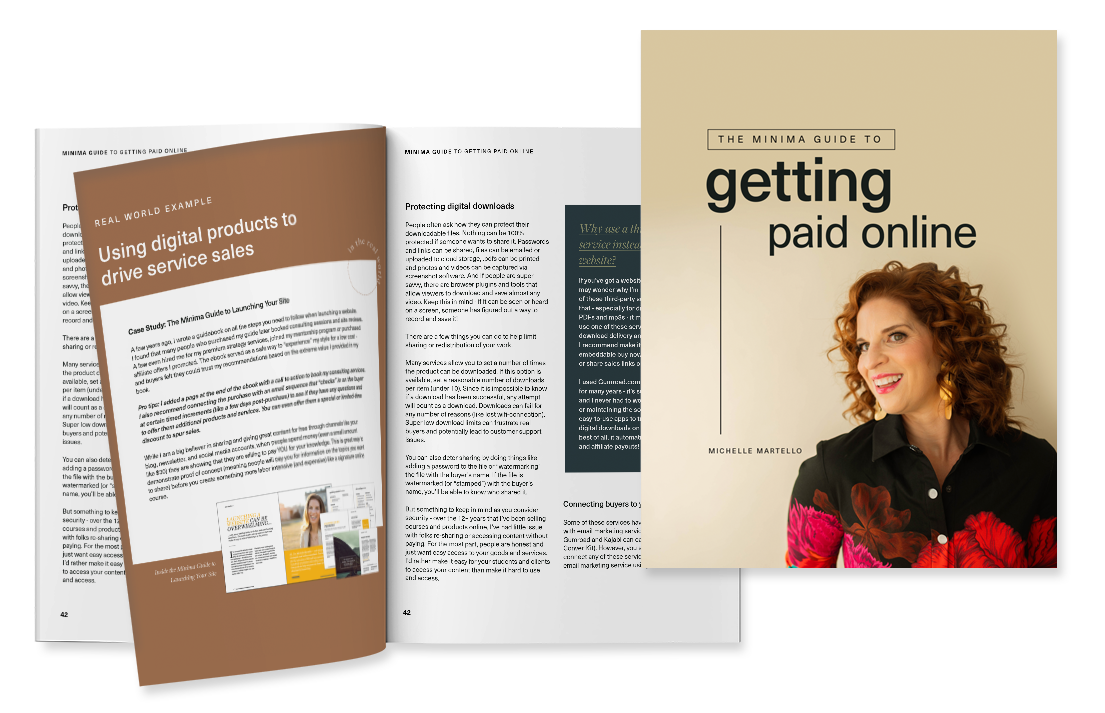
Leave a Reply