The call came late at night. My friend was in the middle of her biggest product launch yet and her site had suddenly gone off-line. Panicked, she didn’t know what to do and was going to potentially lose thousands of dollars.
Her former web developer was no longer available and she had moved her site to a new webhost – a host who decided to quarantine (i.e. take down) her site at the worst possible time with no warning. Even worse, this particular webhost only communicates through email – no phone center for direct support.
Pro Tip: Always choose a webhost that has a phone number you can call 24/7 (Read this if you want to see how I choose a reliable webhost…)
Downtime. It happens all the time for a variety of reasons – often for something as simple as forgetting to renew a domain. In my friends’ case, a rogue unused WordPress plugin tripped her webhost’s virus scanner – taking her site completely offline.
The biggest problem my friend faced is that she didn’t have easy access to her account information – this information is CRITICAL to getting you back online fast. Consider your account info the same way you would if your house was burning down. You would need insurance papers and critical documents to reclaim your life – you’ll need the same kind of info for your website. (My mom has all of her accounts listed on a small laminated card, so I think this trait is hereditary.) Fortunately for my friend, her assistant was able to locate her critical info and get her back online in a few hours.
Not sure where all your stuff is?
Don’t remember where you got your domain or webhosting?
Signup for my list and get my complimentary handy worksheet I’ve created that you can fill out and update with your vital site information. Make a new record for each site/company/project you work on.
I highly recommend printing this out and keeping a hard copy with your records – that way, if you ever need it and can’t get online, your hard drive or cloud storage fails or you don’t have access to your computer, you’ll still have a record of your accounts. If you do save this to your computer, make sure to save it in a secure location and DON’T EMAIL IT.
Pro Tip: Password protect your .pdf files
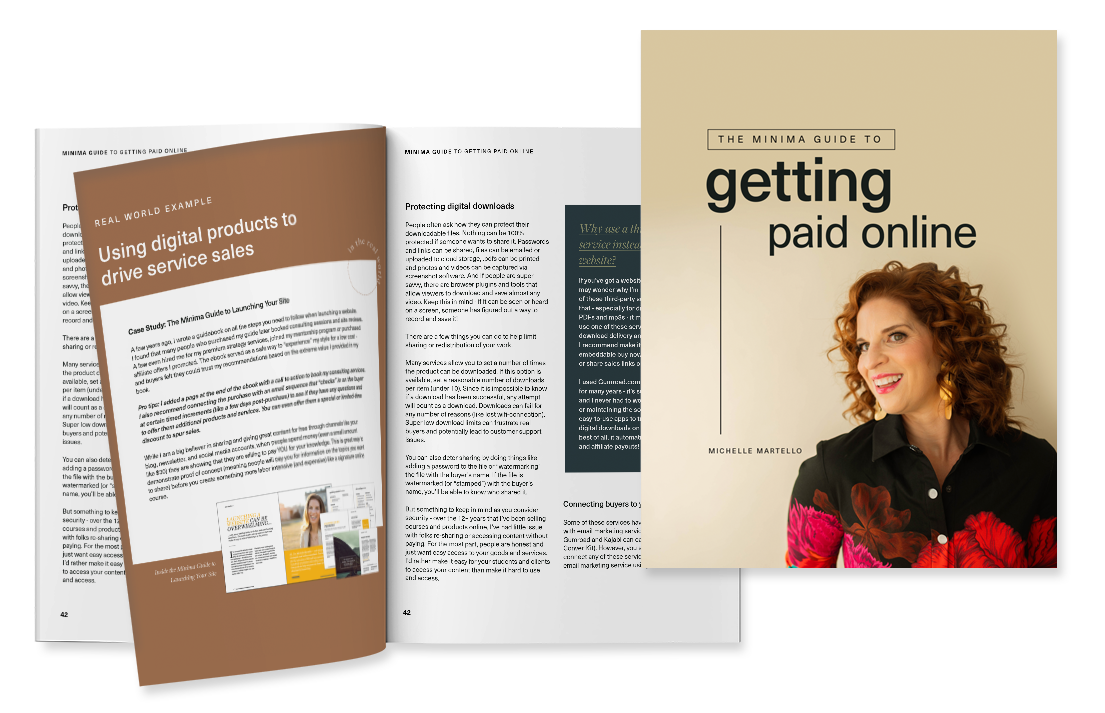
Hi,
I tried to download your pdf:s but did not succeed. Something wrong with the links?
Best regards,
Patricia
Just fixed it – please try again 🙂
Hi Michelle,
I love your website and I agree that people overlook the need to have all their account information in one place! I tried to click on the get the guide link, but it just gave me an error message over at digioh.com.
Thanks for your help!
Cindy
Just fixed it – please try again 🙂