I’m always encouraging everyone I know to start thinking (and creating) products to sell online. From e-books to online courses and membership sites, online education is a huge (and still vastly underserved) marketplace. It doesn’t matter if you’re a yoga teacher, web designer or still figuring out what you want to do – creating your own product (especially as a side project) is a great way to get known, generate income and to share your knowledge online.
Recently I launched my second book – The Minima Guide to Getting Paid Online – and in this behind-the-scenes post I’m showing you what went into creating, launching and selling this e-book.
Gather your ideas and survey your audience
Whenever I get an idea for a product, I jot it down in evernote (my entire life lives in evernote). I make sure to tag and categorize the note so I can easily find it later. There I outlined my chapters, key points and items I want to research later.
Stuck for content? Survey your audience and find out what they need help with or what they’re searching for. This research will inform what you create – and what users will buy!
Write your sales page
It may seem odd to do it this early – but outlining your sales page will help you hone the tone of your product – and make sure you’re delivering on your intended objectives. Think of it like a syllabus for a class or agenda for a meeting. (Check out more on this topic in the art of the online course).
You can even pre-sell your product (this will inform you if there’s interest in what you’re offering BEFORE you spend tons of time creating something no one wants..)
Write (and design) before you’re ready
With my previous book The Minima Guide to Launching Your Site, I had it all written and reviewed BEFORE I got to the design stage. But then I felt limited in how I could re-arrange and modify the content. Sometimes you just don’t know how things are going to feel before you get it into the layout program.
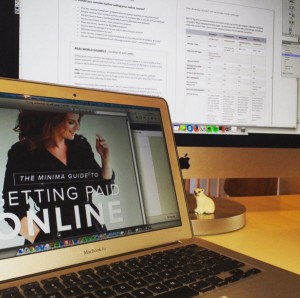 This time around I actually wrote the majority of the book in InDesign (my preferred way of designing ebooks and long document). Moving to this method allowed me to easily visualize what sections needed editing and what sections needed to be more fleshed out.
This time around I actually wrote the majority of the book in InDesign (my preferred way of designing ebooks and long document). Moving to this method allowed me to easily visualize what sections needed editing and what sections needed to be more fleshed out.
(Side note: InDesign, while intended to create multi-page documents like books, is not for the faint of heart – If you’re not working with a designer, you can use google docs or canva to create good-looking e-books and pdfs).
With this particular book, I knew I would be likely be converting it to a kindle version at some point, so I spent a lot less time creating unique visuals than I did on my first book. Not only did this expedite the process, but when it comes time to convert it to a kindle version, it will be a lot easier to pare down the visuals.
Get it reviewed
I must have read the book dozens of times – and my eyes started to glaze over at some point. And my grammar (thanks to years of internet usage) isn’t quite what it was in my academic days. Enter my awesome team of reviewers.
I specifically had non-technical and technical reviewers read the book. They identified any aspects that were confusing or unclear as well as let me know about any grammatical or spelling errors. Now sharing your work means you might get some feedback you don’t like – so make sure you’ve got a thick skin!
There’s always going to be some spelling error or oddity that slips through the cracks – which is why I love the system I used to deliver my product – I can easily upload an updated version anytime I want.
Don’t overthink your systems, but do plan for what you need
Choosing how to sell products is where a lot of people get stuck – (in fact, that’s why I wrote The Minima Guide to Getting Paid Online – to share my research with people so they could pick the perfect sales systems to meet their specific needs).
I used Rainmaker to sell my first e-book – and while I liked certain aspects of that system, I decided to go with Gumroad to sell my second book. And let me tell you – I absolutely ADORE Gumroad for delivering e-books.
Here’s why I chose to go with Gumroad:
- I wanted the book to live in multiple places / sites (they provide a simple link I can use anywhere).
- Seriously easy to use – simply upload, write copy and sell.
- I can easily update my product and notify buyers of updates.
- Clean interface and design on the Gumroad backend (if you’re going to be in a system a lot, it should be easy to use and a pleasure to look at).
- Dead simple built-in affiliate management (biggest bonus – Gumroad directly pays your affiliates! I can’t tell you how amazing this one aspect alone is – this will likely save me hundreds of hours over the lifetime of this product).
- All payments are directly deposited into my bank account every two weeks.
- Gumroad has a “discovery” marketplace that enables other buyers to find your product based on their other purchases – genius – (and has led to more sales)!
- Awesome Gumroad app instantly notifies you of purchases (a bit addicting, but fun!)
Now I also knew I wanted to have a special email list just for purchasers – so I made sure to setup a “zap” on zapier.com to connect Gumroad buyers to a new Mailchimp list.
Announce your launch and connect with affiliates and promoters
How will anyone know you’ve got something to offer – unless you tell them?
I announced my book via my newsletter and instagram a few weeks in advance (and gave my loyal readers and previous buyers a special discount). I shared it on social media and friends then shared my share – leading to more sales. I also connected with several affiliates who promoted my work in their newsletters and social media accounts.
Quick Tip: Add a link to your product in your welcome email when someone signs up for your newsletter and/or as part of your ongoing autoresponder series – you might be pleasantly surprised by people who purchase from that initial interaction with you.
Get feedback and reviews
This is a critical step a LOT of people neglect (both with products and services). Since I’ve setup a special email list of purchasers, I’ve setup an automated email that goes out a few days after purchase. In that email, I thank the buyer and ask for their honest, anonymous feedback via a simple feedback form (I’m using a wufoo.com form to capture this info). This tells me where I might have missed the mark and how I can improve future versions (and can also give me valuable testimonials that I can use in future marketing materials).
Ongoing Marketing & Promotions
Marketing is never really done. Since this is an evergreen product and not a timed course, I’ve planned out future marketing efforts including video interviews, podcasts, written blog posts and affiliate partnerships. Look for more info on marketing in future posts!
Want more info how to sell your products and services online?
Check out the minima guide to getting paid online.

Oh, I might need to check out Gumroad then. I haven’t considered them at all previously.
Good luck with your project!
Excellent timing!
I am in the process of creating my own ebook. It is quite overwhelming when you first start, but I am loving the process.
Question, how did you go about growing your audience before launching? and, did your validate the idea first? Any tips on that?
Thanks for your help!
Chris
Hi Chris –
I know it can seem daunting – but you’ll feel so accomplished when you get it out there! Great question – I have been actively building my audience for a couple of years by blogging, doing tutorials and writing my newsletter. I do survey my audience every so often and this was a topic that a lot of people had questions about (both on the technical side and just asking for more information about options).