
I recently gave myself a birthday challenge to create and launch a product in 5 days or less. And thus, Launch Brain was born – my mini-course that gives all my insider tips and insights behind launching an online course. So meta, I know.
Since I was in the midst of running two launches for other clients, I figured why not do a mini-launch of my own to see if I could crank one out for myself. (note: I don’t advise launching more than one thing at a time – but I’m also the kind of person who never reads the instruction manual.)
Read on in this super comprehensive blog post on what worked, what I’d do differently and how you can do this for yourself.
TABLE OF CONTENTS
- What prompted me to create a course in 5 days
- Going against the guru grain
- Deciding what to create as a mini-course
- Announcing the launch
- How I came up with the mini-course name
- How I created the course graphics
- How I got my course recorded and launched in less than a week
- How much time it took to create the mini-course
- How I priced and marketed the mini-course
- Setting launch goals and what I actually made on the launch
- What I would do differently for the next launch
Please note that I am an affiliate for some of the resources listed below. As an affiliate, I may earn a referral fee if you purchase these products based on my recommendations. I only recommend those services that I actually use in my own business.
What prompted me to create a course in 5 days
While I love doing strategic planning and implementation for clients, I tend to overthink when creating my own offers. I have a dozen half-baked product ideas and courses languishing in Evernote purgatory (not to mention that epic 150 page google doc that will be my magnum opus one day).
But therein lies the issue – when we overthink and struggle with perfectionism, we don’t launch. And there’s no business if there’s nothing to launch.
I’ve had a lot of success as a service provider, designing and planning courses for others for revenue share and promoting affiliate offers – I wanted to prove to myself that I could do this one just for me.
Going against the guru grain
All the big online marketing “gurus” stress having only one expensive signature course – but I find that that thinking can be intimidating (especially if you’re just getting started with an an online business). If you think your course has to be this epic experience you can over-analyze and overwhelm yourself into thinking it will never be ready (remember that 150 page document I mentioned above? Yeah, that’s my epic course I still haven’t launched). So why not create a mini-course that you can get out there fast and prove your concept?
I’m also a big believer in accessible, affordable education. Not everything needs to be a $3,000 course or $20,000 mastermind.
Deciding what to create as a mini-course
I’ve worked on dozens of launches over the years – from e-books, to virtual events, to traditional courses and affiliate promotions. Over time I’ve developed robust spreadsheets that documents procedures and tasks in finite detail – everything from launch timing, to email to send, to delivery of bonus offers. With each launch I’ve refined and expanded my list so I know exactly what needs to be done and when to do it by.
Over the few months, I’ve seen a huge increase in super specific mini-products (also known as bite sized offers) doing really well in the online marketplace. I had a hunch that someone else might benefit from these lists – especially at a no-brainer (ha!) price.
Announcing the launch
I first announced to my list a week prior that I was going to launch it in a teaser email. I was able to gauge initial interest by seeing who clicked on the waitlist link – and I was able to tag interested subscribers so I could follow up later.
Announcing it to my list also kept me accountable to deliver the product – I knew I would hear from people wondering where it was. And this teaser email served to pre-sell my product. You always want to let people know BEFORE you actually launch to start warming them up.
How I came up with the mini-course name
Naming can be so tough! I didn’t have the exact product name until a couple of days before the launch. I wrote out dozens of ideas – but “Ultimate Course Checklist” was just not sounding very exciting. It was then that I remembered the genius Laura Belgray and her course Inbox Hero (I’m the lucky designer who’s designed her products and websites). She’s always so clear on what she’s selling – so that inspired me to play with the name.
I wanted to keep the name short, clear and memorable – and I wanted it to be playful. One of my nicknames is “Smartello” and it hit me to combine Launch (what I was selling) with the name Brain. I ran it by one of my closest business friends and she loved it (my husband, by the way, did NOT love it and liked something more corporate sounding – that’s why you need to get multiple opinions and trust your gut).
Pro tip: I also like to search the trademark office to make sure I’m not knowingly infringing on anyone’s registered name.
How I created the course graphics
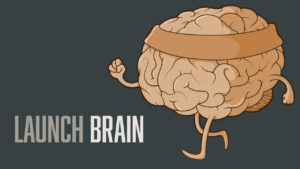
Once I had the name Launch Brain, I knew I could play with some fun graphic ideas. I searched my favorite online graphics directory Envato Elements and found a cute little brain illustration almost instantly. I had saved an idea for a color scheme (I love Design Seeds for color inspiration), so I modified the illustration a bit and tweaked the colors to match my palette. Then I chose a fun font and created a few simple graphics for each lesson and made a matching image for my instagram feed and newsletter. You don’t have to overthink this part – I’d rather see simple and clean images than a bunch of mismatched graphics. Choose a complementary color palette, pick 1-2 fonts and keep it simple!
How I got my course recorded and launched in less than a week
Since I was selling something I was already using in my regular work, all I had to do was create cleaned up versions of my spreadsheets. I used Google Sheets, so I was able to easily duplicate my spreadsheets and “pretty” them up a bit. I also added an extra column to give more details and added a feature to “check” off tasks. I then protected the sheet so the buyer would simply need to make a copy to use it for themselves.
When I was reviewing the spreadsheets I realized that some of the topics might be new to folks or require a bit more explanation – so I decided to record myself going through each topic on the spreadsheet. This recording ended up as 3 separate videos (one for each spreadsheet) totaling almost an hour. I walked through line by line and gave strategic insights into why I do certain things during launches.

I wanted this to feel like one of my 1-1 strategy sessions. This was simply me sitting at my desk talking into my iMac Pro (I did throw on a bit of makeup and used my fancy LumeCube Lighting Kit to brighten up the screen).
Once the videos were recorded, I uploaded the content to my course platform. I’ve been using Kajabi for a couple of years, so I already have the system set-up. Making a new mini-product takes me less than an hour (the longest part is uploading the videos!) I then created an offer (this is how you price a product in Kajabi) and created my checkout page. (Check out my pros and cons post about Kajabi here.)

Now at this point, I was running tight to my personal deadline and I made a decision to NOT create a formal sales page (this is something I would definitely add-on for my next launch). ed note: you now can see the sales page here. I knew it would take me a few hours to really make a sales page that I was proud of – so I elected to test launching without one. This means that I needed to be super clear in my email messaging what it was that people would be getting.
How much time it took to create the mini-course
All told, I probably spent 15 hours creating the mini-course – from ideation, product creation, course creation, copywriting, recording, editing, instagram posts, and email marketing.
Here’s where I saved on time:
- Kajabi was already set-up – so I could easily create a new product and take payments.
- I didn’t sweat over the design details. As a designer, this can be HARD to do for yourself. I gave myself a tight deadline so I wouldn’t overwork the design. It may not be my signature look, but it’s clean and it works.
- I didn’t get fancy when editing my recordings – I did rough video editing and didn’t create custom slide decks with extra content (that will come in later versions).
- I didn’t add any extras like worksheets or guidebooks that I had to plan and design.
- Since it’s a simple product to download and use, I didn’t have to plan for much customer support or potential issues.
How I priced and marketed the mini-course
This really was a quick-start experiment; however I knew it would be really valuable to many people. I wanted to keep the price super accessible and I wanted to validate that it was something people would buy without spending a ton of time creating fancy marketing materials and extensive sales pages.
I’ve found that pricing things under $99 makes it a easy yes for impulse buyers (anything over a couple of hundred dollars typically requires a payment plan and a more thorough explanation of benefits and outcomes).
To sweeten the deal, I decided to do a 3 day launch to just my email subscribers for a limited time price of $49. I knew for sure they’d get something valuable for that low price and I’d give them access to any future product updates for free. This helps me validate that it was a product people would buy and I could get feedback from people who knew my work. Once I got feedback from people who were actually using the product, I could refine and relaunch the program later at a higher price.
This really was a lazy launch – I only sent 3 emails to my list (and the 3rd email was only to folks who had clicked or expressed interest). I had NO sales page (frankly I’m shocked I sold as many as I did without a fully-fledged sales page). However, I did spend time really thinking about my sales bullet points that I included on each email and on the checkout page.
I also did a quickie instagram video to promote it (you can see it here) – I almost NEVER do video, so this was a definite push outside of my comfort zone – but it seemed to really connect with people. (FYI, it took me about 12 tries to be satisfied with the take … I’m working on getting comfortable with video!)
Setting launch goals and what I actually made on the launch
I’ve been writing my newsletter and growing my list for a few years – so I knew i had a group of folks who would likely buy from me. I don’t have a huge list by any means (and I’d recently done a list clean-out that removed thousands) so I was excited to try this experiment.
I set a “prove it” goal of 50 sales and a stretch goal of 100 sales. If I could sell 50 that would tell me that I was onto something. If I could sell 100, then I’d really know that my audience was into it. For me this wasn’t about the dollar amount (although extra cash is always nice) – it’s about proving that people would buy into this idea.
I ended up selling around 150 units (and cleared just under $8k – not bad for a quickie test launch!) If you’re doing the math, a few folks snuck in later and bought at a higher price after the coupon expired.
But here’s how that mini-course launch turned into more than double the amount of dollars.
During the 3 day launch period and the week after, I sold a cluster of e-books, several consulting sessions and a couple premium intensives (a service I don’t even really talk about publicly…)
I find that when you launch, you end up selling OTHER products and services (not just the product on hand). Launching reminds people of what you have to offer – sometimes they just need to see you selling!
What surprised me the most? A bunch of my friends bought it – and even several of my current consulting clients!
What I would do differently for the next launch
This was a really lazy launch (especially if you’ve seen my launch lists inside Launch Brain – you know what goes into a large-scale effective launch!)
Here’s what I’d do differently in the next launch:
- More emails tend to equal more sales. To do a fully-fledged launch, I’ll plan a whole sequences of emails and potential bonuses for purchasing.
- I’ll make sure to create a robust sales page that covers the benefits of the course, a video walkthrough of what the buyer will get, screenshots and testimonials from previous customers.
- After getting feedback from the initial offer and learning what else people would like, I’ll be adding more content and re-recording the trainings. I’ll timecode the videos to make it easier to find specific information. I’ll also be making the spreadsheets available for Excel so it will work for more people to use.
- I’ll also make sure to put a time conversion in for my Australian readers – noon EST was a little unfair to close the cart!
- Longer open cart – this was a SUPER tight open cart period. I opened the cart on Friday and closed it on Sunday – not everyone reads their email on the weekend (I’d like to meet these people!) so a longer time frame will likely generate more sales.
- I’ll likely consider running Facebook / Google ads and using affiliates to help promote and sell the course.
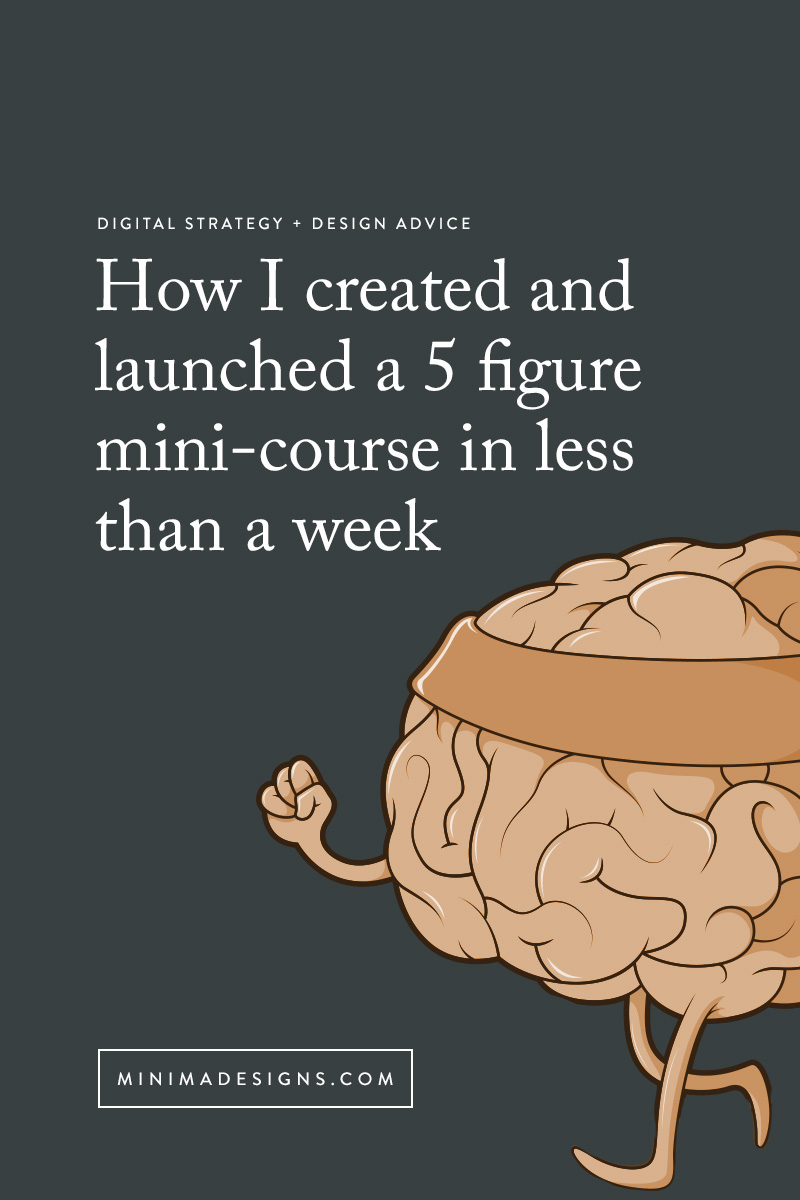
 Michelle Martello is a Kajabi and ConvertKit (Kit) expert, award-winning digital strategist, and founder of Minima Designs. She works with entrepreneurs and creators to launch, grow, and streamline their online businesses — from creating all kinds of digital products and programs to email marketing and automation. Michelle offers 1:1 strategy consults for anyone looking to simplify the tech and build a business that actually works (and lasts).
Michelle Martello is a Kajabi and ConvertKit (Kit) expert, award-winning digital strategist, and founder of Minima Designs. She works with entrepreneurs and creators to launch, grow, and streamline their online businesses — from creating all kinds of digital products and programs to email marketing and automation. Michelle offers 1:1 strategy consults for anyone looking to simplify the tech and build a business that actually works (and lasts).
Congrats, Michelle! This gives me so much hope 🙂
So glad this was helpful Alison!
This was SO so helpful, thank you!
So glad you found it helpful Alexis!
Great article, but what if we don’t have a list? What other ways would you market your mini course? Thank you.
Hi Rod – Great question! I’d reach out to folks who DID have lists – friends and colleagues who would share my work (either for free or as an affiliate). I’d also see if I could present/speak on stage, get on podcasts or get featured somewhere where I could share my offerings.