
TABLE OF CONTENTS
- Why you should you create an ebook
- How to write your ebook – tools, process and length
- How to create and design your ebook
- How to sell your ebook
- How to launch and promote your book
- Post launch strategies
- Tools used to create, sell and promote ebooks
Why you should you create an ebook
Ebooks are one of my favorite “easy” win digital products to create and sell. In this post I reference my Minima Guide to Getting Paid Online. I know not everyone loves e-books because they can be considered “low value” in a world of expensive courses and masterminds. But I love e-books for a few reasons:
- They’re fairly quick and low-effort to produce. Publishing anything is a huge accomplishment. Getting something out there (and getting someone to buy it!) can be a huge mindset shift when you’ve got fear of producing your own products. It’s a fantastic way to get your first digital product out there fast.
- They’re easy to sell and distribute. I’ve created a lot of courses and products for clients, and no matter what system is used, there are a lot of moving parts where things can go wrong. Ebooks are simple to purchase and download with services like gumroad.com – making customer support issues almost non-existent. You don’t even need a website to sell an ebook!
- Low price = low barrier to entry. You can quickly prove that people are willing to pay for info on the subject before you invest a lot of time creating something they don’t want.
- The audience gets to know, like and trust what you have to offer. When my buyers see how much care and attention I put into an ebook, they know the kind of value I’ll offer in my courses and strategy sessions.
- It serves as a lead generation tool into higher-priced offerings. In my case, ebooks have led to consults, strategy retainers and trusted affiliate product purchases – so the ROI goes way beyond the initial price of the book.
- Generates ongoing goodwill. I always give previous purchasers the updated version for free. And I’ll often gift them to folks who purchase other products and services – people are always surprised and thankful.
How to write your ebook – tools, process and length
My process is pretty straight-forward. I start everything in a simple Google doc – I don’t even consider design at this point. Ebooks can get LONG – and Google docs with tabs allow me to easily skip around and navigate. I know others who use Microsoft Word or even tools like Notion.so. What you use doesn’t matter – but I prefer a cloud based tool I can access from anywhere (and make it easy to share with anyone who might be editing or reviewing the document).
I first create an outline of what I want to cover and the objectives I want the user to get by the end of the document. These headings and subheadings give me structure to start writing. Writing is a process – I try to devote a few hours a week to writing. You need to give it time to “simmer” – and you’ll find you’ll be getting ideas when you’re not writing (the best ideas seem to come to me when I’m doing something else like working out or cooking – this is why I keep my phone nearby so I can email myself ideas).
How long should your ebook be?
There’s no “perfect” length to an ebook – because when you go to design, you can manipulate how “long” something appears by adding graphics or modifying font size and margins (didn’t we all do that in high school to make our term papers longer!) My ebooks for sale generally tend to be in the 50-70 page range, while my “freebie” pdfs that I use for opt-ins and lead generation tend to be 2-7 pages long. Think of it this way – freebies are the “nugget” ideas – ebooks are the large fries.
How long will it take to write your ebook?
I had promised the guide as a bonus for an online summit I was on, so I had a deadline I had to hit. Deadlines always help make things get done!
I had first published my Minima Guide to Getting Paid Online a few years ago. While most of the content was still relevant, I knew I wanted to update it with the latest info. I’m using a few tools that weren’t around back then – and I’ve added more strategic tips based on the last few years of launching products for clients.
Since I already had working document of content, the process went pretty fast. This is why I love re-using content I’ve already written (and why I love google docs – you can store these things forever!) For more info this topic, check out my blog post on how to find, organize and repurpose your content.
I spent about 3 weeks adding content, editing and making changes, then sent it off for review. I cannot emphasize enough how many times you need to send things out for review! You will miss things. My husband reviewed my ebook multiple times and gave me great suggestions on structure and flow – things I wouldn’t have thought of myself. And of course you need to run spell check!
How to create and design your ebook
What tools should you use to create your ebook?
I use Adobe InDesign to create my ebooks and pdfs. InDesign is a pro page layout tool from Adobe that allows you to keep your styling consistent across your entire document. By setting styles you can easily make changes to the look and feel of your entire document with a couple of clicks. Say you want to change the font for your body copy – just change one little setting – and the changes will take effect across the entire document. It’s also easy to do things like “flow” text so it flows from one page to the next and around objects (like photos and callouts). InDesign makes it easy to reorder your pages and add new ones. I also love that I can easily make “interactive” pdfs that allow me to embed links inside the document. “Master” pages allow you to add headers, footers and pages numbers across your entire your document. You can also add robust tables and illustrations – things to really make your ebook useful and pop!
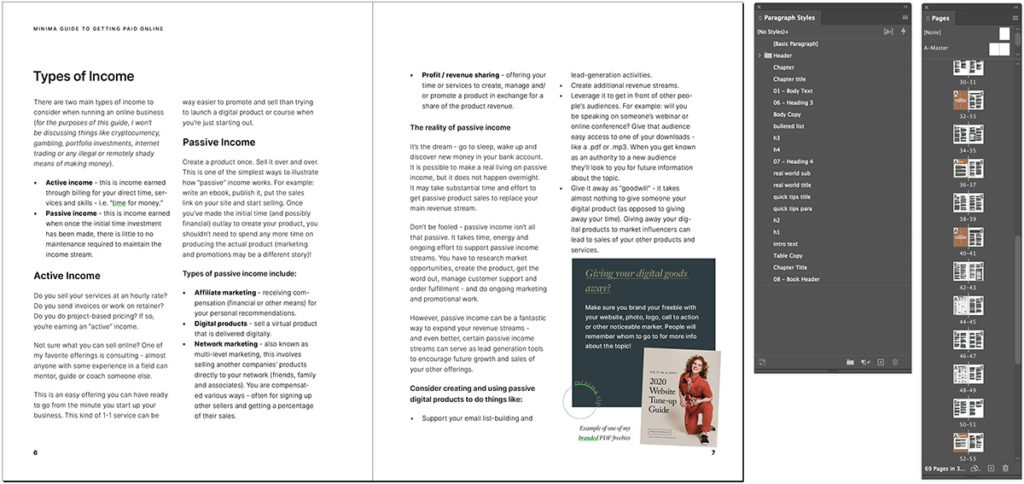
Now InDesign isn’t the easiest tool to use and there’s a big learning curve – but I’ve taught myself over time using YouTube video tutorials and help files on the Adobe website. You don’t have to use InDesign to create your ebook. There are plenty of other programs that will work including Canva, Pages or even Google Docs. One of my favorite tips for people is to use Google Slides or Keynote – you can make your pages as “slides” and then save the file out as a pdf.
Are there templates you can use to create your ebook?
I love starting my guides from pre-made templates – it’s a great way to get inspired fast! I get most of my design ideas from the templates at Envato Elements.
Presentation templates – these are great if you’re using Google Slides, Keynote or PowerPoint to create your ebook.
Graphic templates – these are great if you’re looking for ebook templates you can modify in InDesign or Illustrator.
I tend to use theses templates just as a starting point – I never use the full template as is since they often have way more design-y pages than I’ll need. Usually I’ll spend a lot of time designing the first few pages – and then I’ll duplicate those pages once I’m happy with the look. I’ll make sure to have a page template with all copy, a page with callouts and a page with images.
What about the design, colors and fonts?
My rule of thumb is NO MORE than 3 different fonts (and typically two of those will be a weight variant of a font). Don’t get crazy – consistency is your friend. Choose a color palette that is complimentary (often if you start from a template there will be a palette already chosen).
I’ll often design the cover page last – you really want something that will “pop” out there – like a great photo or illustration.
What mistakes should you avoid
- Test print your guide – you want to make sure your margins and pages print properly! Avoid using too many full page bleed photos – that wastes users’ ink and makes the file larger.
- Make sure you’re using the right page size – I had inadvertently set-up my guide with the size for the European audience – I didn’t catch that until I did a test printing. Whoops! It was easy to fix in my formatting settings.
- When you save your pdf, make sure to use a name like “This is the guide name.pdf” rather than “ebook.pdf” – this will make it easier for your customer (and you!) to find it on your computer later.
How to sell your ebook
While there are so many different tools you can use to sell your ebook (I cover many of them inside the guide) – I have currently use Kajabi to sell my downloads. Read more about the pros and cons of Kajabi in this post.
How to launch your ebook
The sales page
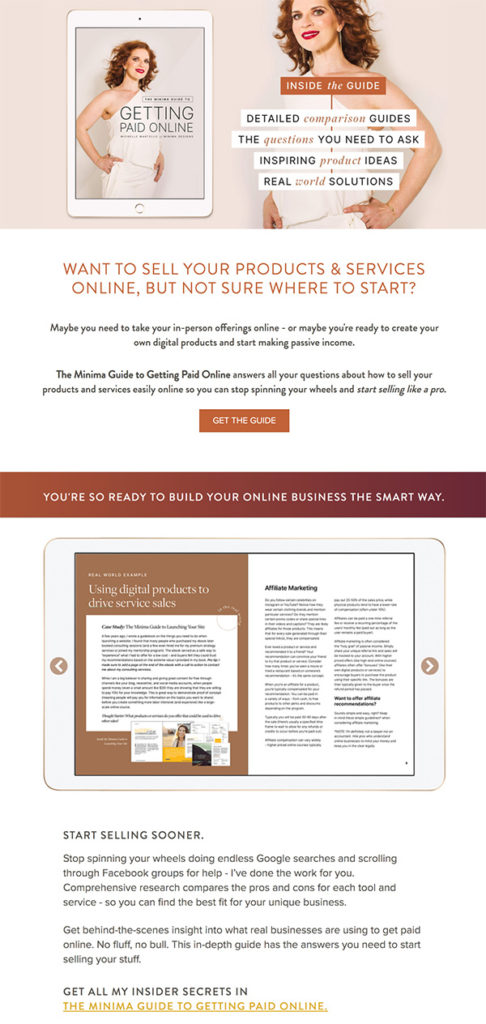
Before I create the page, I wrote out the sales page copy on a Google doc (with a little help from ChatGPT) – I was then able to cut and paste text into different sections of the page and move things around as needed. Working out the copy BEFORE you design your page gives you more flexibility – and you’ll know what sections you need to create.
Typically I’ll create a sales page with this content:
- Header image
- Quick description with pain points
- Link to purchase
- Images of product
- Benefits of product
- Who the product is for
- More details
- How to purchase
- About the creator
My website is built on WordPress. I use my favorite plugin, Beaver Builder, to create a compelling sales page quickly. Rows and columns and callouts are all included in the plugin – the hardest part (as always) is coming up with the copy.
Selling your ebook through newsletters and social media
Generally for bigger launches, I’ll do a series of newsletters and teaser posts to let people know the product would be coming soon – but this time I just put it out there and announced the revised guide in my last newsletter. I offered a limited time discount to make the guide a no-brainer price of $20. While I’m not a huge fan of discounting products, limited time offers totally spur sales (and $20 was an easy “yes” for many people to make).

I created some fun graphics for my Instagram feed and stories that matched the branding of the ebook. The post got re-shared by friends and clients – and led to a good percentage of sales. What was most surprising was how many of my friends and former co-workers purchased the guide.
And a few dear clients with larger followings reposted my graphics – you can’t discount the power of quality referral traffic! That’s the beauty of evergreen products – one re-post from a strong referral can re-invigorate sales and interest.
Post launch strategies
While selling $29 guide likely won’t pay off my mortgage, re-launching the book generated a ton of leads for my list, consults and other offers. Here are a few things I’ll be doing in the future to promote and track the results of my launch. And since I’m using Kajabi to sell my ebook, I can add upsells and downsells to the order process – resulting in higher average order value.
Tracking
Since I’m using google analytics, I can track purchases and user flow. This will inform me as to what actions people took to get to the sales page and ultimately purchase the guide.
Feedback
I’ll be sending purchasers follow-up feedback forms to learn what I can do to improve their experience. Feedback forms (especially anonymous) can give you so much valuable info that you’d otherwise never know about. You’ll find out what people liked (and more importantly, didn’t like) so you can continually refine and improve your offerings. I love using wufoo.com to create simple feedback forms.
Affiliates
Using affiliates for such a small product may seem odd (at a 50% split, the profits are low) – however, using affiliate to promote your work is a fantastic way to expand your network.
Gumroad makes it super easy to add affiliates – they signup for a free account, then you simply add their email and select the product you want them to promote. They are then sent an affiliate link – gumroad even auto-pays your affiliates. It’s a super simple back=end, so you don’t get stats on clicks or names of folks who purchased using the link, but for small products it’s a super easy way to handle the process.
Tools used to create, sell and promote ebooks
Adobe InDesign – layout and design for my e-book
Kajabi – sell ebooks easily
Kit – newsletter service to build list and to promote ebooks
Envato Elements – e-book templates
Beaver Builder – sales page design
 Michelle Martello is a Kajabi and ConvertKit (Kit) expert, award-winning digital strategist, and founder of Minima Designs. She works with entrepreneurs and creators to launch, grow, and streamline their online businesses — from creating all kinds of digital products and programs to email marketing and automation. Michelle offers 1:1 strategy consults for anyone looking to simplify the tech and build a business that actually works (and lasts).
Michelle Martello is a Kajabi and ConvertKit (Kit) expert, award-winning digital strategist, and founder of Minima Designs. She works with entrepreneurs and creators to launch, grow, and streamline their online businesses — from creating all kinds of digital products and programs to email marketing and automation. Michelle offers 1:1 strategy consults for anyone looking to simplify the tech and build a business that actually works (and lasts).
So glad you found it useful Katie!
Thanks Helena!
As long as you can save it as a .pdf, you should be fine!