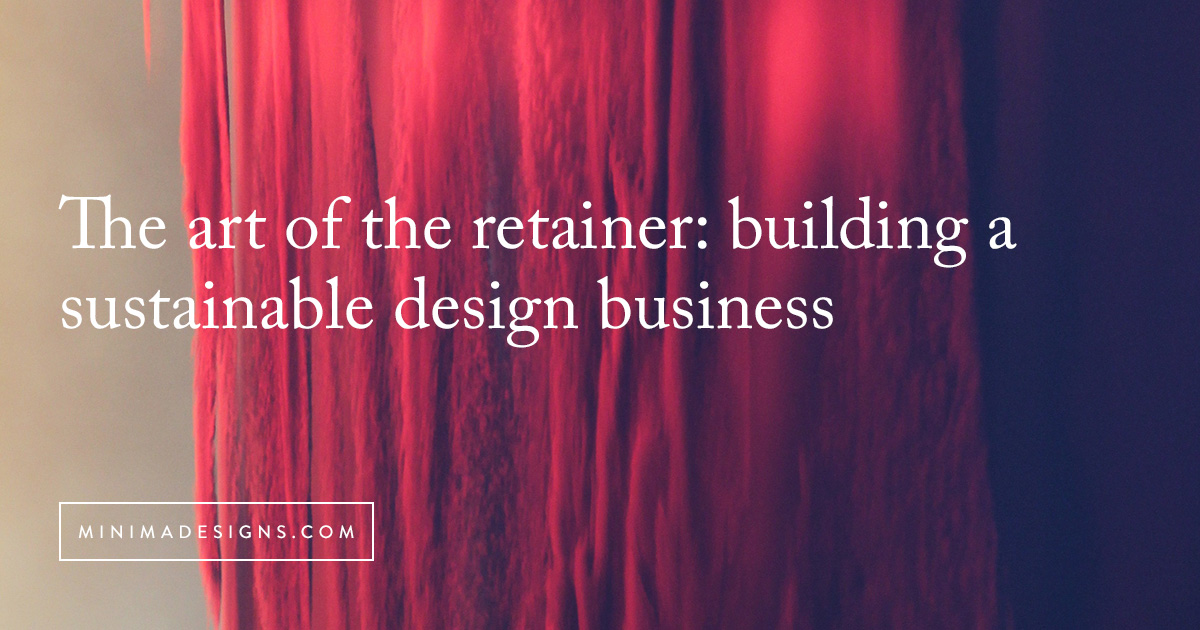
I’ve gotten a lot of requests for more info on how to run and manage retainers. While I used to do hourly updates, I’ve transitioned to a model I’ll discuss below. There’s never one way to do anything, so I also reached out to my network to see how other successful designers manage retainers.
The retainer model is what I’ve been implementing for the past couple of years for my own business. Because of this transition to an on-going relationship, I rarely take on new clients or projects. I don’t really believe in the one-and-done model anymore. It doesn’t make sense for me or my clients. I’d personally prefer work intentionally with a few clients over a long period rather than try to churn out 20+ sites a year. Moving to this model has lessened my stress and increased my revenue – and allowed me to explore other opportunities.
For clients that have fewer needs, the monthly retainer covers things like site maintenance, training, updates or adding simple products. And for a few select clients, I provide full design, development, analytic analysis, strategy and course or product creation. Because I can do design and development in-house (and I don’t need to outsource a lot) we can expedite production and turn around projects quickly.
Someone needs a sales page by the end of the week? We can knock it out because they’re already in my project queue.
Plus when you know a site in and out – and you’re the one maintaining it – there’s a lot less that can go wrong (and you know EXACTLY what’s installed!)
NOTE: I personally do not work on a retainer without previous experience with that client. I need to know how well we work together BEFORE I agree to any ongoing work.
*Please note that I am an affiliate for some of the resources listed in this article.
Here’s how it works for me:
- Retainer payment auto-billed monthly through *Harvest billing software
- Client makes requests via email or voxer
- I have regular calls with the client each month to outline upcoming needs or I might make strategic suggestions based on their business. Sometimes I’ll even suggest creating a new product offering or designing new lead generation tools
Pros
- Cash flow is much easier to determine with regular payments
- Easier to manage schedule when you plan for upcoming promotions and products
- I can decide whether or not to take on ongoing work – especially useful with hard to manage or difficult clients
- I determine when to take on the project – so I can fill in spots in my schedule of full site designs
- Payment is guaranteed revenue rather than random hourly work
- Client tends to be more organized with a list of requests rather than piecemeal changes
- Allows me to make sure my custom work is maintained to my standards
Cons
- Must be VERY clear in your estimate what the client is getting for that fee
- When transitioning from a large project where the client gets unlimited communication, you may end up with a lot of back and forth (and time spent that you aren’t compensated for)
Monthly Retainer Model
For insight into another monthly model, I reached out to my friend Danielle LeComte, the Creator Director of Second and West.
"On-going client retainers can be an excellent revenue booster as well as a great way to stay connected to clients once your work goes live. My retainers mostly cover the tech-related items that clients are uncomfortable dealing with such as updates to their site's CMS or hosting platforms, backup plans and monitoring, SSL certificate installs and renewals, or third-party code integrations such as email subscribe forms. Every client is different, but almost all of mine include some form of back up monitoring. At times, we also include a monthly budget for updates to website content or graphics creation for blogs posts or email newsletters.
Every client is different. Never feel like you have to create a one-size-fits-all approach to retainers."
Danielle LeComte
Here's how it works for Danielle
- A set number of hours per month, billed in advance
- Retainer clients get scheduling priority
- Three month commitment
- Billing and support requests handled though Freshbooks (allows for auto-billing and a support ticket system.)
Pros
- Guaranteed income for a set period
- Auto-billing helps with cash flow
- Maintain site to your standards
Cons
- Clients may expect instant turn-around
- May be stuck with a difficult client for a long time
- Can get numerous small requests throughout the month
Agency Retainer Model
Yet another option was discussed in a previous post – the boutique agency model. In this model, you would charge a much higher rate that covers any and all work (within reason) and unlimited communication for a specified time frame.
Pros
- You can really spend the time to create and cultivate a brand identity
- Only need to work with a few clients to pay expenses
Cons
- May be stuck with a difficult client for a long time
- The high investment makes it harder to find your ideal client
Note on all methods
You should have some statement of work and/or agreement in place BEFORE you initiate a retainer.
Make sure to include:
- length of retainer
- how you will communicate with your client
- how the client will be updated about the work
- turn-around expectations
- how (and why) a retainer can be terminated
 Michelle Martello is a Kajabi and ConvertKit (Kit) expert, award-winning digital strategist, and founder of Minima Designs. She works with entrepreneurs and creators to launch, grow, and streamline their online businesses — from creating all kinds of digital products and programs to email marketing and automation. Michelle offers 1:1 strategy consults for anyone looking to simplify the tech and build a business that actually works (and lasts).
Michelle Martello is a Kajabi and ConvertKit (Kit) expert, award-winning digital strategist, and founder of Minima Designs. She works with entrepreneurs and creators to launch, grow, and streamline their online businesses — from creating all kinds of digital products and programs to email marketing and automation. Michelle offers 1:1 strategy consults for anyone looking to simplify the tech and build a business that actually works (and lasts).
Leave a Reply