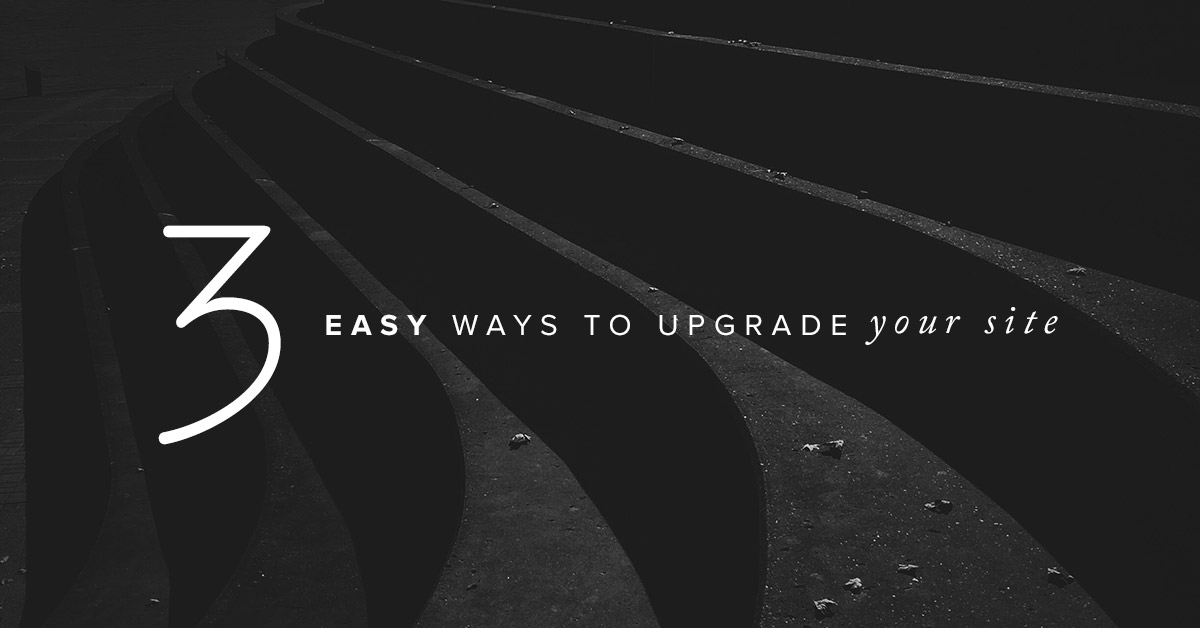
Why putting this off is costing you…
I’ve been putting off a few changes that I KNEW would make a huge difference in my business. And they are the very first things I recommend to new clients. It was just “easier” to keep things as they were rather than deal with any hassles.
I have had these things on my to-do list for years. But a few weekends ago I finally bit the bullet and checked off these major upgrades. And it was a lot less painful (and took a lot less time!) than anticipated – and I’m already seen great results from the changes.
#1: Changing my email service
My website had been getting sluggish and just wasn’t performing like it used to. I got rid of plugins and cleaned up my database. But my site wasn’t getting any faster. And then my webhost got bought out by a company that I don’t love.
Where you host your website matters. And my site had been on the same server for 10 years. I knew I needed to make a change, but I was hesitant to switch since it can be a real pain to migrate.
In my case, the big reason I hadn’t switched yet was that my email and website were all tied together under the same hosting package. You really don’t want to have it set up this way – if your website server goes down, not only does your site go offline, but you’re likely going to lose the ability to send and receive email.
Most designers will tell you they HATE dealing with email configuration. I’m no different. So not in my joy bucket. (In fact, many specialized web hosts don’t even offer combined packages anymore). I was using POP3 to send my webmail to a free gmail account – and lately I’d encountered issues with reliability and deliverability. Email is critical to any business – and I needed to resolve that ASAP.
I moved my email off of my hosted webserver to Google Apps.* – the same service I’ve recommend to my clients for years.
They had phone support to walk me through the process. On a Saturday. Well worth the $5 per month price tag. All told, it took me about an hour to switch. Something I’d been avoiding for 3 years (!) took me less than an hour to fix. Now my email comes instantaneously and I’ve had no issues.
#2: Changing my web hosting
I always test out services before I use them for clients or recommend them to my readers. I’ve been hearing about Flywheel* from other designers for months and I figured this was the time to test it out.
It checked all of my required boxes – built-in security, staging sites, quick setup, quality customer service. Honestly, I’ve never had such a painless transition. Flywheel even migrated my current site – for free! With no other changes to my theme or plugins, my site loads almost instantly. (And now I can use the staging site to develop the next iteration of my site).
Site load speed time dropped 2-3 seconds per page. That’s huge. And as a result, my bounce rate has decreased. The longer it takes your pages to load, the more likely people aren’t going to wait around to see what you have to offer. More people on my site = more people reading my content, contacting me and signing up for my lists. Site speed totally matters!
#3: Changing my site from http:// to https://
Ok, gonna get a tiny bit technical here.
See the lock icon in the url next to the https://? That means this site is marked as secure by the browser.
![]()
In January of 2017, the Chrome browser is going to start marking any sites that use http:// and collect passwords or credit card info as insecure. As time goes on, Chrome will start to label ANY site that uses http:// and not https:// as insecure.
What does this mean for you? Once Chrome implements the change, it means that site visitors will get a warning that your site isn’t secure. Some people won’t trust your site – and not click on your links.
Now moving from http:// to https:// can seem daunting, but again, Flywheel* to the rescue. They make it super simple to add a free SSL Certificate to your site. (You need this SSL cert to get the lock on your site). If you’re not on flywheel, expect to pay anywhere from $50-$100 per year per site for SSL (prices vary wildly on the web – check with your webhost).
A FEW NOTES ONCE YOU ADD SSL TO YOUR SITE:
1. Make sure you don’t get any mixed SSL content error messages (for example, if you have uploaded an image that uses http:// and your site is https:// you’ll get an error). You can test your site by going to https://www.whynopadlock.com/check.php
2. Update your Google Analytics and Google Search Console profiles to specify that your site is now https:// (In Google Analytics, go to Analytics > Admin > Property settings and change the default URL from http:// to https://).
If you’re not currently selling products and taking credit card info directly on your site, you’ve got a few months to get this done – but make sure to add it to your master site to-do list! For more info on Chrome and SSL, check out the google blog here.
 Michelle Martello is a Kajabi and ConvertKit (Kit) expert, award-winning digital strategist, and founder of Minima Designs. She works with entrepreneurs and creators to launch, grow, and streamline their online businesses — from creating all kinds of digital products and programs to email marketing and automation. Michelle offers 1:1 strategy consults for anyone looking to simplify the tech and build a business that actually works (and lasts).
Michelle Martello is a Kajabi and ConvertKit (Kit) expert, award-winning digital strategist, and founder of Minima Designs. She works with entrepreneurs and creators to launch, grow, and streamline their online businesses — from creating all kinds of digital products and programs to email marketing and automation. Michelle offers 1:1 strategy consults for anyone looking to simplify the tech and build a business that actually works (and lasts).
Flywheel is fantastic. I also want to point out that some other good, reliable hosts offer free SSL through Let’s Encrypt. Siteground (great host with great customer service) was one of the first to roll it out. And WPEngine (rock solid managed WP host, though more pricey than Flywheel if you’re only hosting one site) just recently launched it.
It seems like more and more hosts are going to be offering free SSL as time goes on—especially because of the big Chrome update. I’m working on the change for my own site and my clients as we speak! Great to see you talking about this.
Hi Nicole – Thanks for mentioning let’s encrypt. I use WPEngine for a few clients and can also recommend their service – it’s important to have a few solid options for sure!
Hahaha, I’m glad to know it’s not just me putting these things off for my own site. I have so much I want and need to do, but feel like I don’t want to start because of the potential problems / stress. But like you said, it’s probably costing me not to do it and you made it sound so much easier than I am imagining. Thanks for the post, very encouraging. I am going to set a date later this month and get it done ! Thanks to you for the motivation.
Have a great day!
Joe
Awesome Joe! I promise it was a lot less stressful than I imagined 😉
Thank you Michelle! Your articles are so clear and with so good tips and information! Your web page and launch/money guides are a great support to my design practice now! I’m so grateful to you and your work! Beautiful job for Aromatic Studies, really so well designed!
Thank you so much Carol – so glad you’re enjoying the guides! Stay tuned for more designer tools coming soon!
Hey Michelle,
I’m curious now that some time has passed, are you still pleased with Google Apps for your mail? I’ve never been a big Gmail fan but am really feeling the need for a better email provider than my webhost (Hostupon.com who are really great on the hosting side – and Canadian) seems to be at this point.
Thanks!
Allyson
Hi Allyson – I LOVE my google apps account. I frankly hate dealing with email setup – and they made it a breeze. I even got great customer support on a Saturday. Well worth $5 a month! I prefer to keep email separate from the web host – that way it’s easy to switch (the longer you have your business, the more likely you’ll need to switch hosting providers down the line.