I’m at a point in my life where I need things to be as easy and stress-free as possible. That’s why in every project, I’m always thinking about how I can simplify and streamline.
- How can it be simple?
- How can I eliminate confusion?
- What can I remove and still make it work?
- How can it be easier for my readers and clients to do the things I want them to do?
My one-click dream
Nothing makes me more frustrated than having to go through a million hoops to buy something (or even worse, try to find out HOW to buy something).
People don’t read. They click.
And they like big buttons (especially if you’ve got big thumbs like me).
The easy button exists for a reason.
My dream? Everything I need is within a click.
Got boxes with your services on your home page?
Make them CLICKABLE! People click on images (even more true when you’re sending email newsletters). If it isn’t obvious how something links to your offer, people aren’t going to find it.
Know instagram is where your buyers are hanging out?
Connect your shopify store to your instagram so people can buy products directly from your feed.
Want to highlight your most recent event / podcast / offer ?
Share the link link to THE ACTUAL THING. Simply telling people to go to your site can prove frustrating to your users.
You’re making it too hard to pay you.
Have you ever tried to pay a parking ticket online only to end up swearing profusely at the screen because you can’t find where to pay it? (looking at you Montreal!)
Buy your own stuff. Seriously.
Test your payment process. Is it harder than it needs to be?
Is it clear HOW people can pay you?
Are you losing people in the process?
(I’m always leaving stuff in online carts…THIS is why you want to start looking at abandoned cart sequences and retargeting your visitors … I’ll be sharing more on this topic in later notes).
Remove roadblocks
I get it. If you’ve got hundreds or thousands of people knocking down your door, you might need a roadblock to prevent your inbox from getting slammed.
Legitimate roadblocks can be things like “I’m not taking on clients now” or “I’m booking for 2020”.
But do you really need people to “apply” to join your email list?
Are you hiding your contact page?
“Apply now” feels like a commitment.
You’re not looking to get married.
You’re looking for clients.
- Are you making it harder than necessary for people to make that initial contact?
- Is it clear how people can hire you?
- Do you have an easy-to-find contact or book me page?
If they can’t find how to contact you, they can’t hire you. If you don’t add a contact link to your top navigation, make sure to add one in your footer.
Eliminate confusion
Recently I launched a free course to a select group of people. But in order to access the course, users need to register to get their unique username and password.
I thought I had been clear in my email on exactly how to do it – but I made one grave mistake. I included two different links to two different parts of the site. I thought I was being helpful – when I actually created more confusion.
I had dozens of support emails asking me how to register.
D’oh.
When in doubt, just send ONE LINK TO RULE THEM ALL.
User feedback can be an amazing eye-opening tool. Know that if you’ve launched something and people aren’t clear on how to do things – it’s ok to change it up!
(Note: this is why you may want to keep your designer on a retainer or learn how to DIY your own site changes).
Test your ish.
I was recently considering hiring a local “social media consultant” and when I went to check out their site, they had a bad link to their instagram account. If this is WHAT YOU DO for a living, make sure the darn link works. It may seem minor, but how could I trust this person with my client accounts if they can’t even bother to check their own links?
Setup an alert to let you know if your site is down.
It’s always better if you know first so you can fix the issue (rather than finding out from someone else days or weeks later!) And budget website hosts will most likely NOT tell you. There are tons of services out there that can help with this – one easy one is: https://uptimerobot.com/
Test your contact and/or booking form.
Did you get the message in your inbox? Did you have someone else test it for you? I am NOT kidding when I say you need to test your contact form at least once a month. (Set a recurring reminder on your calendar!) It is THAT important. Server settings and software updates can cause conflicts – and I have seen it happen where one month it was working – and the next month it wasn’t. I recommend having a couple of test email accounts so you can try sending messages from a variety of accounts (like yahoo and gmail).
Want someone to review your easy button?
I’m available for for site reviews and strategic planning. Want someone to help you plan your next big thing? Contact me and let’s make it happen.
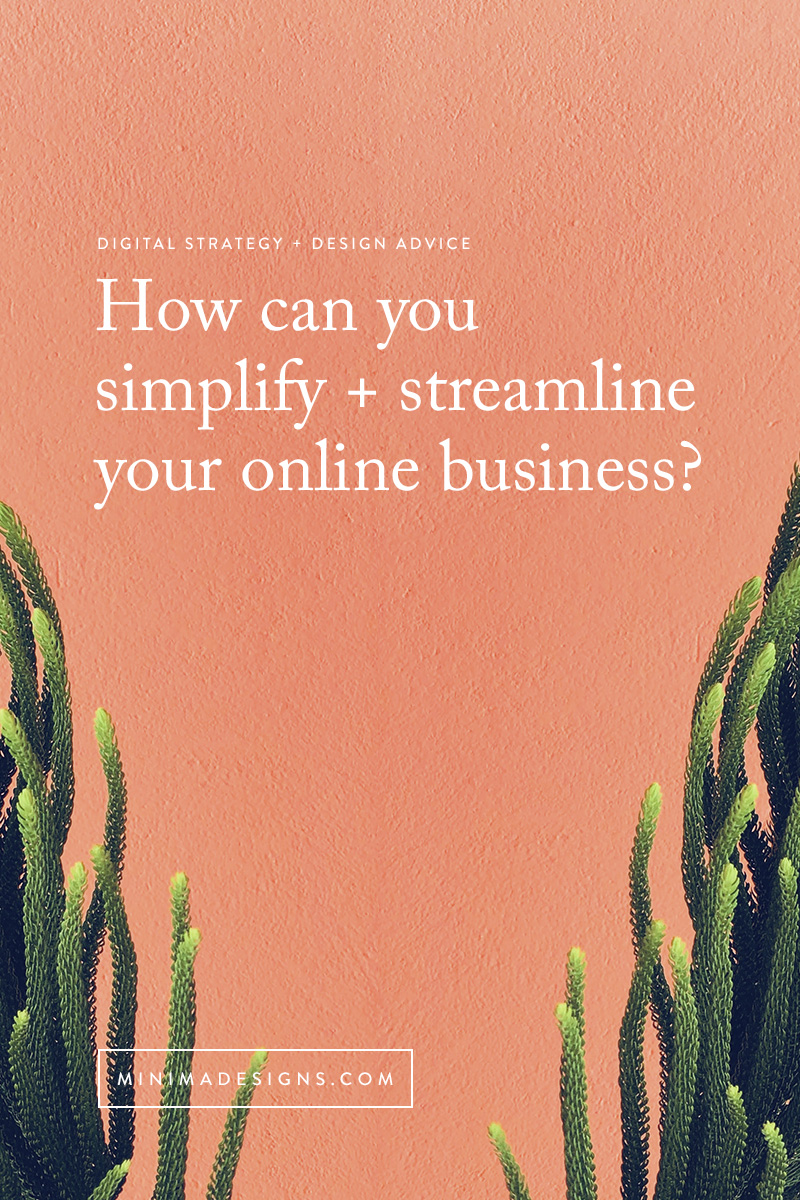
 Michelle Martello is a Kajabi and ConvertKit (Kit) expert, award-winning digital strategist, and founder of Minima Designs. She works with entrepreneurs and creators to launch, grow, and streamline their online businesses — from creating all kinds of digital products and programs to email marketing and automation. Michelle offers 1:1 strategy consults for anyone looking to simplify the tech and build a business that actually works (and lasts).
Michelle Martello is a Kajabi and ConvertKit (Kit) expert, award-winning digital strategist, and founder of Minima Designs. She works with entrepreneurs and creators to launch, grow, and streamline their online businesses — from creating all kinds of digital products and programs to email marketing and automation. Michelle offers 1:1 strategy consults for anyone looking to simplify the tech and build a business that actually works (and lasts).
Leave a Reply